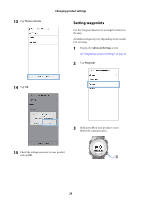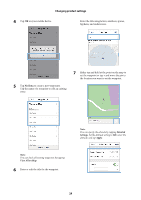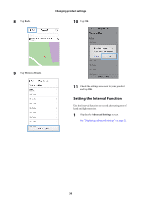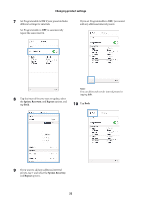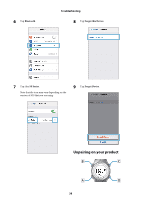Epson Runsense SF-810 User Manual - Epson Run Connect for iOS - Page 33
Reducing GPS positioning time, c
 |
View all Epson Runsense SF-810 manuals
Add to My Manuals
Save this manual to your list of manuals |
Page 33 highlights
11 Tap Write to Watch. Changing product settings Reducing GPS positioning time You can reduce GPS positioning time by sending GPS data from your mobile device to your product before exercising. c Important: You don't need to be outdoors for this operation. 1 Tap the Run Connect icon on your mobile device. 12 Tap OK. 2 Tap AGPS. 13 Check the settings were sent to your product and tap OK. 33

Changing product settings
33
11
Tap
Write to Watch
.
12
Tap
OK
.
13
Check the settings were sent to your product
and tap
OK
.
Reducing GPS positioning
time
You can reduce GPS positioning time by sending GPS
data from your mobile device to your product before
exercising.
c
Important:
You don't need to be outdoors for this operation.
1
Tap the Run Connect icon on your mobile
device.
2
Tap
AGPS
.