Epson Stylus C66 Start Here Card
Epson Stylus C66 - Ink Jet Printer Manual
 |
View all Epson Stylus C66 manuals
Add to My Manuals
Save this manual to your list of manuals |
Epson Stylus C66 manual content summary:
- Epson Stylus C66 | Start Here Card - Page 1
4050351-00 XXX Start Here Epson Stylus® C66 1 Unpack 1 Make sure you have all the parts shown here. If any parts are missing, contact Epson as described on the back of this sheet. Printer Software CD-ROM Quick Guide Paper support Power cord Ink cartridges 2 Remove any tape and packing - Epson Stylus C66 | Start Here Card - Page 2
button until the green power light comes on. Caution: Use only the printer's power button to turn the printer on and off. 23 Install Ink Cartridges 1 Lower the printer's output tray, pull out the extension and open the printer cover. 2 Shake the package of ink cartridges four or five times. Then - Epson Stylus C66 | Start Here Card - Page 3
charges ink for several seconds. Caution: Don't turn off the printer while the green power light is flashing, unless the printer hasn't moved or made noise for more than 5 minutes. 4 Connect the Printer 1 Make sure your computer is turned off. Keep it turned off until section 6, "Install Software - Epson Stylus C66 | Start Here Card - Page 4
the side of the left edge guide and slide it against the paper, but not too tightly. Don't load paper above this arrow 6 Install Software Follow the steps in this section to install the software for your operating system. Windows XP 1 Make sure your printer is connected to your computer and turned - Epson Stylus C66 | Start Here Card - Page 5
screens that follow. 10 When the Add Printer Wizard screen appears, click Finish. 11 When installation halts, click Finish. 12 You see the license agreement. Read the agreement and click Agree. You see the Options Menu. Continue with the instructions in "Finishing Software Installation" to complete - Epson Stylus C66 | Start Here Card - Page 6
. Read the agreement and click Agree. You see the Options Menu. Continue with the instructions in "Finishing Software Installation" in the next column to complete the software installation. Windows 2000 1 Make sure your printer is connected to your computer and turned on. Then turn on your computer - Epson Stylus C66 | Start Here Card - Page 7
your printer as instructed, then remove the Epson CD. You're ready to print! See your Quick Guide for details. Problems? If your problem is listed here, try these suggestions. For more information, see your software Help, your Quick Guide, or your on-screen Epson Printer Information Center - Epson Stylus C66 | Start Here Card - Page 8
? Here's where to look for answers: Epson Stylus C66 Quick Guide Check this handy booklet for step-by-step instructions on printing documents and photos and solving basic problems. On-screen Epson Printer Information Center Double-click the Epson Printer Information Center icon on your desktop to
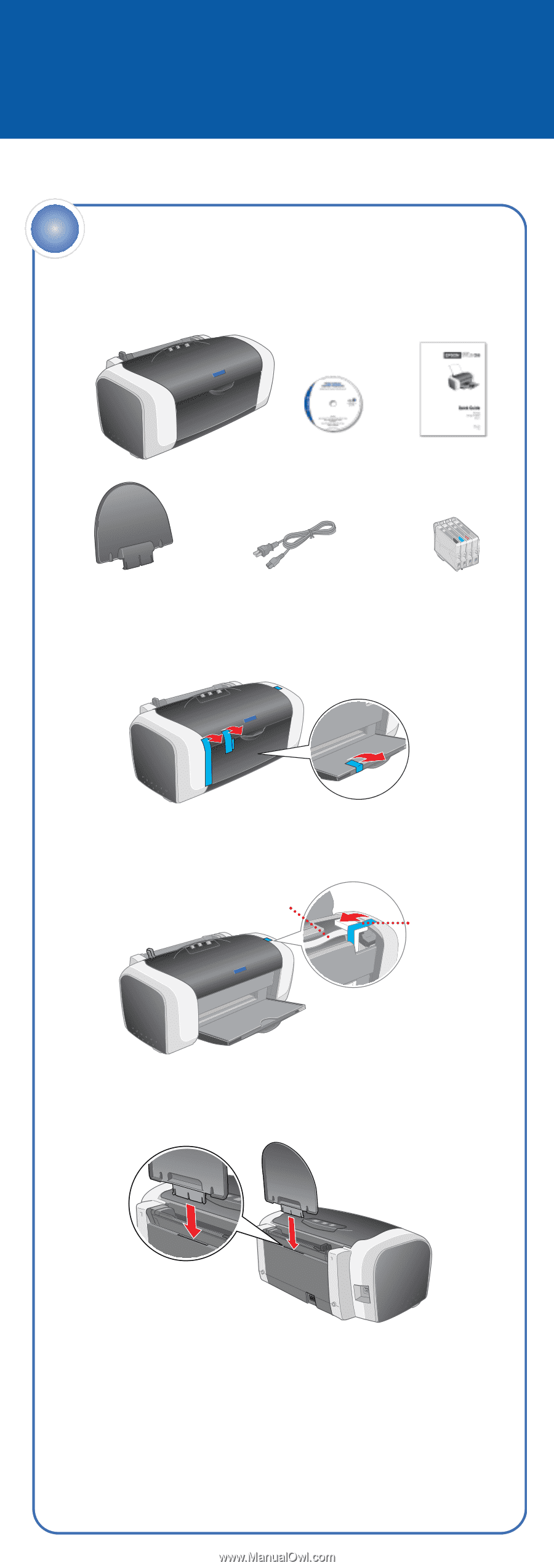
Epson Stylus
®
C66
Start Here
1
Make sure you have all the parts shown here. If any parts are missing,
contact Epson as described on the back of this sheet.
2
Remove any tape and packing material inside and around the printer.
The tape may be in slightly different places on your printer, so check
carefully.
3
Remove the tape and insert securing the ink cartridge holder.
4
Slide the paper support into the slot on the back of the sheet feeder.
The paper support should fit securely.
Unpack
1
Paper support
Power cord
Software
CD-ROM
Quick Guide
Printer
Ink cartridges
4050351-00 XXX
Remove tape
and insert
Do not touch
or remove the
white cable









