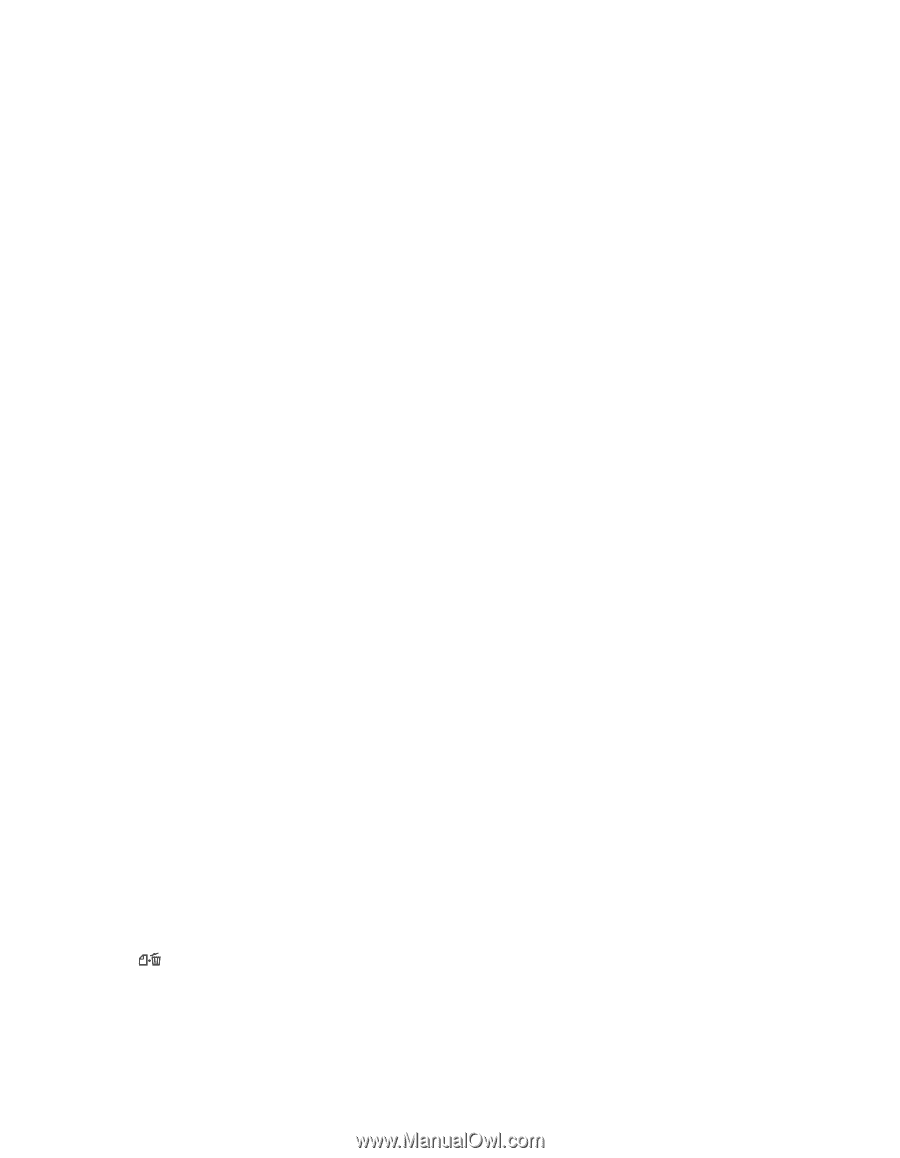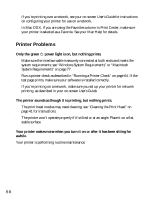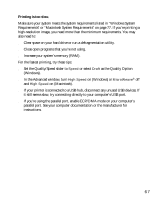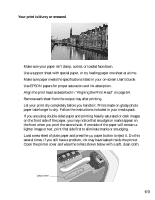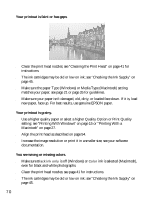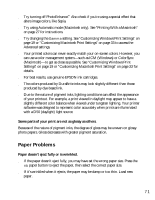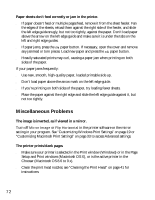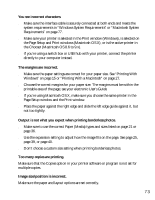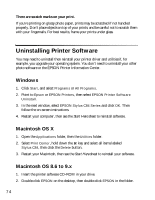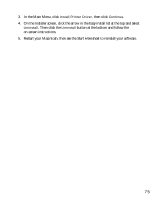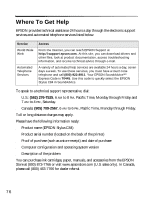Epson Stylus C84N Printer Basics - Page 71
Paper Problems, Try using Automatic mode Macintosh only. See Printing With a Macintosh
 |
View all Epson Stylus C84N manuals
Add to My Manuals
Save this manual to your list of manuals |
Page 71 highlights
■ Try turning off PhotoEnhance™ . Also check if you're using a special effect that alters image colors, like Sepia. ■ Try using Automatic mode (Macintosh only). See "Printing With a Macintosh" on page 27 for instructions. ■ Try changing the Gamma setting. See "Customizing Windows Print Settings" on page 19 or "Customizing Macintosh Print Settings" on page 33 to access the Advanced settings. ■ Your printed colors can never exactly match your on-screen colors. However, you can use a color management system-such as ICM (Windows) or ColorSync (Macintosh)-to get as close as possible. See "Customizing Windows Print Settings" on page 19 or "Customizing Macintosh Print Settings" on page 33 for details. ■ For best results, use genuine EPSON ink cartridges. ■ The colors produced by DuraBrite inks may look slightly different than those produced by dye-based ink. ■ Due to the nature of pigment inks, lighting conditions can affect the appearance of your printout. For example, a print viewed in daylight may appear to have a slightly different color balance when viewed under tungsten lighting. Your printer software was designed to represent color accurately when prints are illuminated with a D50 (daylight) light source. Some parts of your print are not as glossy as others. Because of the nature of pigment inks, the degree of gloss may be uneven on glossy photo papers. Gloss decreases with greater pigment saturation. Paper Problems Paper doesn't eject fully or is wrinkled. ■ If the paper doesn't eject fully, you may have set the wrong paper size. Press the paper button to eject the paper, then select the correct paper size. ■ If it's wrinkled when it ejects, the paper may be damp or too thin. Load new paper. 71