Epson Stylus NX127 Quick Guide - Page 30
the paper jam cover and turn the printer back on., Raise the paper jam cover - paper feed
 |
View all Epson Stylus NX127 manuals
Add to My Manuals
Save this manual to your list of manuals |
Page 30 highlights
3. If paper remains near the sheet feeder, press the paper feed roller lever inside the sheet feeder to release the jammed paper, then carefully pull it out. 4. Raise the paper jam cover, carefully remove the jammed paper, then close the paper jam cover and turn the printer back on. 30 Solving Problems
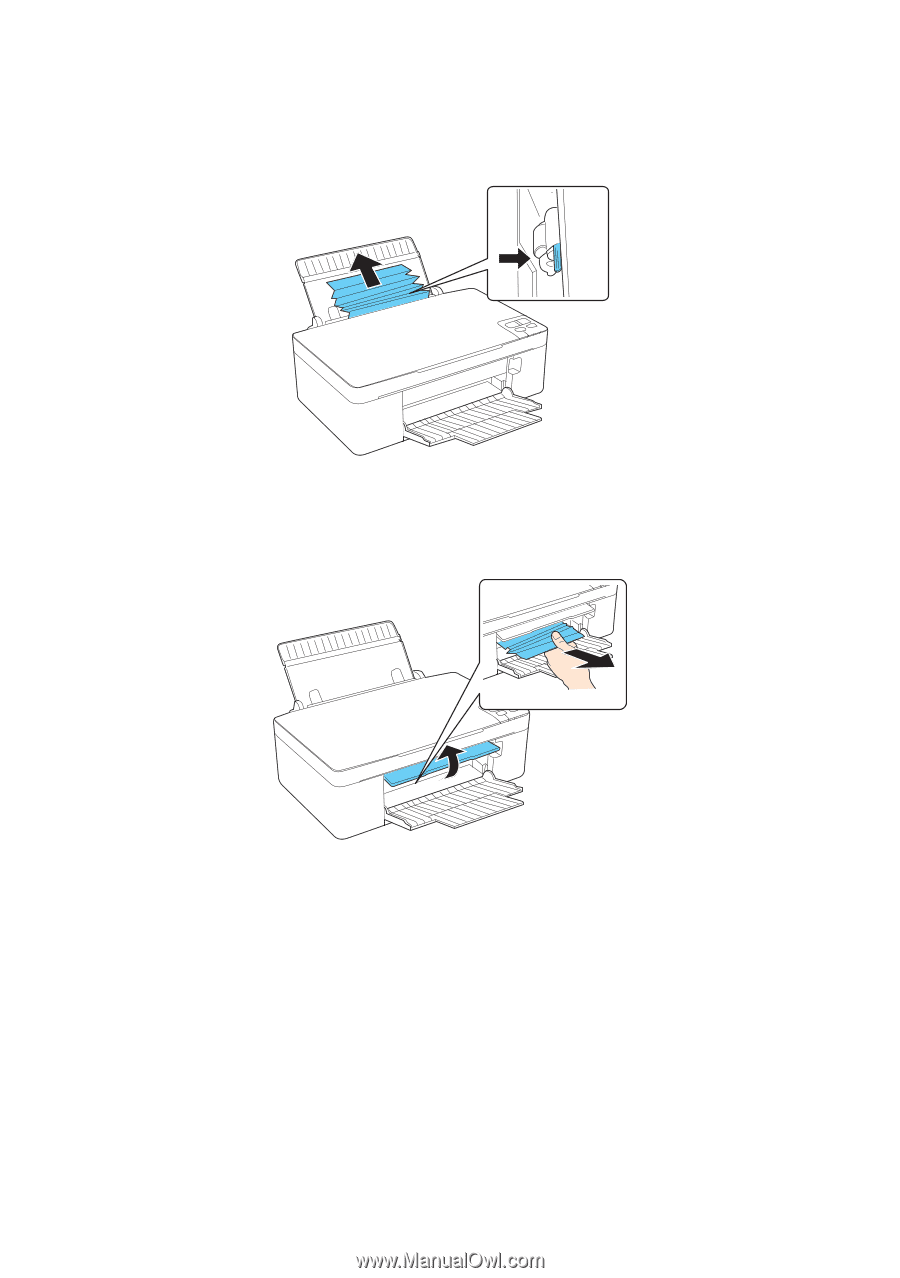
30
Solving Problems
3.
If paper remains near the sheet feeder, press the paper feed roller lever
inside the sheet feeder to release the jammed paper, then carefully pull it
out.
4.
Raise the paper jam cover, carefully remove the jammed paper, then close
the paper jam cover and turn the printer back on.














