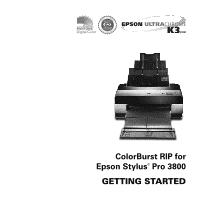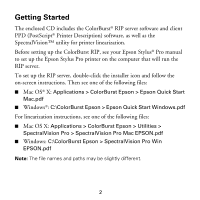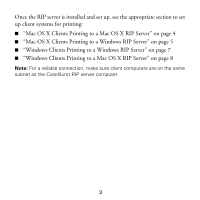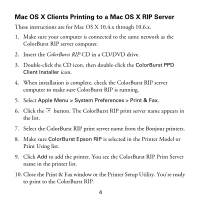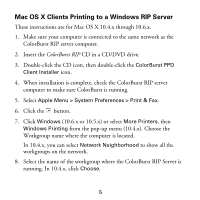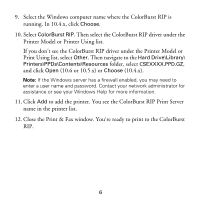Epson Stylus Pro 3800 UltraChrome Edition Getting Started - ColorBurst RIP ins - Page 3
Mac OS X Clients Printing to a Mac OS X RIP Server
 |
View all Epson Stylus Pro 3800 UltraChrome Edition manuals
Add to My Manuals
Save this manual to your list of manuals |
Page 3 highlights
Once the RIP server is installed and set up, see the appropriate section to set up client systems for printing: ■ "Mac OS X Clients Printing to a Mac OS X RIP Server" on page 4 ■ "Mac OS X Clients Printing to a Windows RIP Server" on page 5 ■ "Windows Clients Printing to a Windows RIP Server" on page 7 ■ "Windows Clients Printing to a Mac OS X RIP Server" on page 8 Note: For a reliable connection, make sure client computers are on the same subnet as the ColorBurst RIP server computer. 3

3
Once the RIP server is installed and set up, see the appropriate section to set
up client systems for printing:
■
“Mac OS X Clients Printing to a Mac OS X RIP Server” on page 4
■
“Mac OS X Clients Printing to a Windows RIP Server” on page 5
■
“Windows Clients Printing to a Windows RIP Server” on page 7
■
“Windows Clients Printing to a Mac OS X RIP Server” on page 8
Note:
For a reliable connection, make sure client computers are on the same
subnet as the ColorBurst RIP server computer.