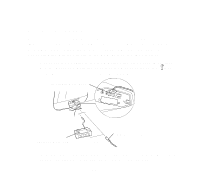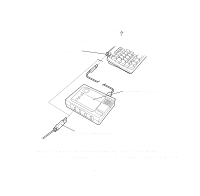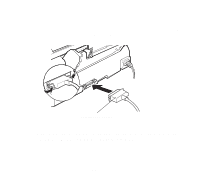Epson Stylus Pro 5000 User Manual - USB/Parallel Kit - Page 8
Photo EX User's Guide and the USB/Parallel Adapter printer software - drivers
 |
View all Epson Stylus Pro 5000 manuals
Add to My Manuals
Save this manual to your list of manuals |
Page 8 highlights
For instructions on using the printer software, see the following: If you have an EPSON Stylus COLOR 440 or EPSON Stylus COLOR 640, locate the electronic EPSON Stylus COLOR 440/640 Driver Software Guide for Macintosh in the Manual directory on your USB Printer Software CD-ROM. Copy the manual to your hard drive and view it using Adobe® Acrobat Reader 3.01. (If you don't have Acrobat Reader on your computer, you can install it using the Acrobat Reader 3.01 Installer on your USB Printer Software CD-ROM.) If you have an EPSON Stylus COLOR 600 or EPSON Stylus Photo EX, see the User's Guide that came with your printer. Note: There are three main differences between the printer driver software documented in your EPSON Stylus COLOR 600 or EPSON Stylus Photo EX User's Guide and the USB/Parallel Adapter printer software: there is no Status Monitor utility, Monitor2 is upgraded to Monitor3, and you use the SC 600 or SPEX icon to select the printer in the Chooser. For information on using Monitor3, see Appendix A in this guide. 9