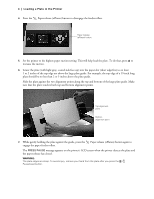Epson Stylus Pro 7900 Computer To Plate System User's Guide - Large Plate Acce - Page 11
Where to Get Help, epson.com/support - stylus pro computer to plate systems
 |
View all Epson Stylus Pro 7900 Computer To Plate System manuals
Add to My Manuals
Save this manual to your list of manuals |
Page 11 highlights
You can now slide the extension in and out to match your plate size. Where to Get Help | 11 3. Attach the tray to the PCU by inserting the tab into the slot on the input side of the PCU. Press the tray down to make sure the tab is completely locked into the PCU. If you need to adjust the tray, see the Epson Stylus Pro 7900CTP Computer to Plate System User's Guide. Note: You can remove the large plate guide to print paper and then reinsert the large plate guide without having to realign it, assuming the large plate guide is put back in place correctly. Where to Get Help Epson provides technical support and information on the installation, configuration, and operation of professional imaging products through the Epson PreferredSM Limited Warranty Plan. Call (888) 377-6611, 6 AM to 6 PM, Pacific Time, Monday through Friday. Days and hours of support are subject to change without notice. Before you call, make sure you have your Unit ID number, which is included with the Epson Preferred Limited Warranty Plan information that came with your printer. You'll also need your printer serial number and proof of purchase. Visit Epson's support website at epson.com/support and select your product for solutions to common problems. You can download drivers, firmware, and documentation, get FAQs and troubleshooting advice, or e-mail Epson with your questions. If you experience difficulty with the toll-free line or your Unit ID number, call the Professional Imaging support line at (562) 276-1305.