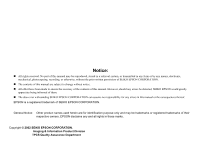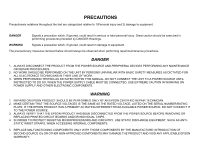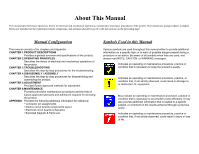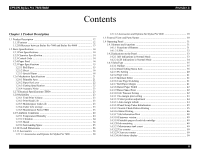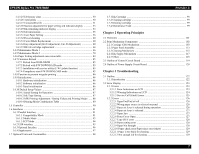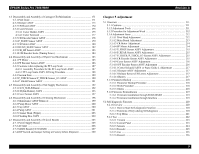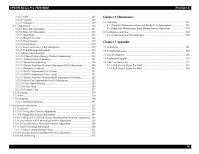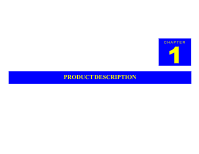EPSON Stylus Pro 7600/9600
Revision A
7
1.4.3.25 Job history clear
................................................................................
50
1.4.3.26 Total prints
.......................................................................................
50
1.4.3.27 Consumables life
..............................................................................
51
1.4.3.28 Suction adjustment for paper setting and indicator display
.............
53
1.4.3.29 Ink remaining indicator display
........................................................
54
1.4.3.30 Job information
.................................................................................
55
1.4.3.31 User Paper Setting
............................................................................
56
1.4.3.32 Power cleaning
.................................................................................
60
1.4.3.33 Cutter Blade Replacement
................................................................
60
1.4.3.34 Gap Adjustment (Bi-D Adjustment, Uni-D Adjustment)
................
60
1.4.3.35 BK ink cartridge replacement
...........................................................
64
1.4.4 Maintenance Mode 1
.................................................................................
66
1.4.5 Maintenance Mode 2
.................................................................................
70
1.4.6 Paper feeding adjustment conversion table
...............................................
84
1.4.7 Firmware Reload
.......................................................................................
85
1.4.7.1 Reload from ROM-DIMM
.................................................................
85
1.4.7.2 Reload with F/W DOWNLOAD mode
..............................................
85
1.4.7.3 Installation with service utility (F/W Update function)
.....................
85
1.4.7.4 Compulsory start F/W DOWNLOAD mode
......................................
85
1.4.8 Function to prevent irregular printing
........................................................
86
1.4.9 Initialization
...............................................................................................
86
1.4.9.1 Hardware initialization
.......................................................................
86
1.4.9.2 Software initialization
........................................................................
86
1.4.9.3 Panel initialization
..............................................................................
86
1.4.10 Default Setup Values
...............................................................................
87
1.4.10.1 Initial Setting for Operation
.............................................................
87
1.4.10.2 Ink Type Setting
...............................................................................
87
1.4.10.3 MW Printing Adjustment / Setting Values and Printing Modes
......
88
1.4.10.4 Printing Mode Combination Table
...................................................
89
1.5 Controller
............................................................................................................
90
1.6 Interfaces
............................................................................................................
91
1.6.1 Parallel Interface
........................................................................................
91
1.6.1.1 Compatibility Mode
...........................................................................
91
1.6.1.2 Nibble Mode
.......................................................................................
93
1.6.1.3 ECP Mode
..........................................................................................
94
1.6.2 USB interface
.............................................................................................
95
1.6.3 Optional Interface
......................................................................................
96
1.6.4 Supplements
...............................................................................................
97
1.7 Optional Units and Consumables
.......................................................................
98
1.7.1 Ink Cartridge
..............................................................................................
98
1.7.2 Cleaning cartridge
......................................................................................
99
1.7.3 Draining cartridge
......................................................................................
99
1.7.4 Maintenance Tank
.....................................................................................
99
Chapter 2 Operating Principles
2.1 Overview
..........................................................................................................
101
2.2 Print Mechanism Components
.........................................................................
102
2.2.1 Carriage (CR) Mechanism
.......................................................................
103
2.2.2 Paper Feed Assembly
..............................................................................
113
2.2.3 Cleaning Mechanism
...............................................................................
115
2.2.4 Ink Supply Mechanism
............................................................................
117
2.2.5 Others
.......................................................................................................
118
2.3 Outline of Control Circuit Board
......................................................................
119
2.4 Outline of Power Supply Circuit Board
...........................................................
120
Chapter 3 Troubleshooting
3.1 Outline
..............................................................................................................
122
3.1.1 Introduction
.............................................................................................
122
3.2 Error Display
....................................................................................................
123
3.2.1 Errors
.......................................................................................................
123
3.2.1.1 Error Indications on LCD
.................................................................
123
3.2.1.2 Warning Indications on LCD
...........................................................
124
3.2.1.3 Service Call (Fatal) Errors
................................................................
125
3.2.2 Errors
.......................................................................................................
126
3.2.2.1 Paper End/End of roll
.......................................................................
126
3.2.2.2 Wrong paper source is selected on panel
.........................................
126
3.2.2.3 Paper set lever is released during operation
.....................................
126
3.2.2.4 Paper set lever is released
.................................................................
127
3.2.2.5 Paper Jam
.........................................................................................
127
3.2.2.6 Front Cover Open
.............................................................................
127
3.2.2.7 Type-B I/F error
...............................................................................
128
3.2.2.8 Paper cutting error
............................................................................
128
3.2.2.9 Paper Not Straight
............................................................................
128
3.2.2.10 Paper check error/Paper eject error (sheet)
....................................
129
3.2.2.11 Paper is too thick for cleaning
........................................................
129
3.2.2.12 Not enough ink for cleaning
...........................................................
129