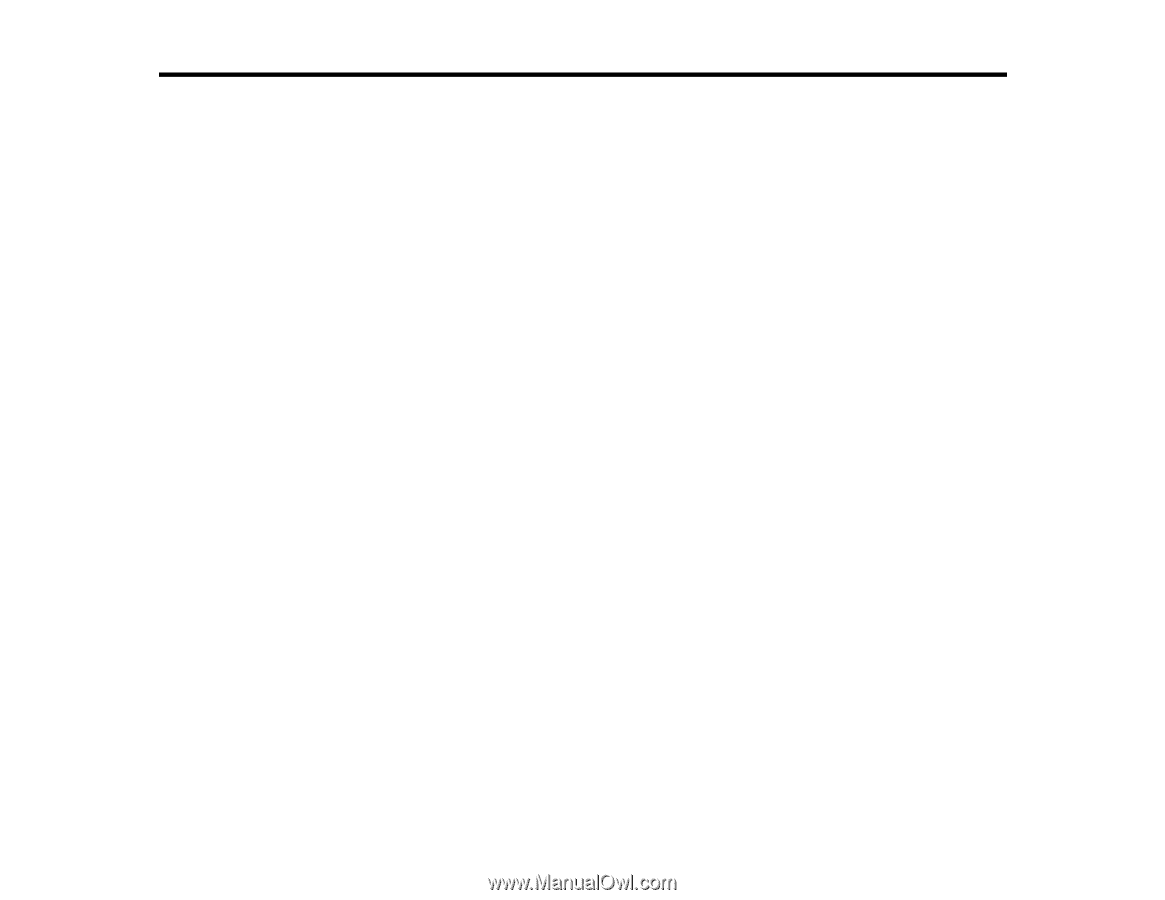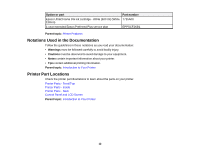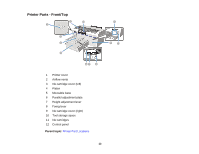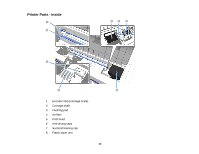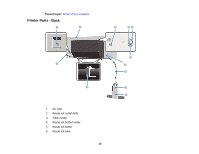Epson SureColor F2000 User Manual - Page 10
Introduction to Your Printer, Printer Features - series
 |
View all Epson SureColor F2000 manuals
Add to My Manuals
Save this manual to your list of manuals |
Page 10 highlights
Introduction to Your Printer Refer to these sections to learn more about your printer and this manual. Printer Features Notations Used in the Documentation Printer Part Locations Printer Features The SureColor F2000 Series printer includes these special features: High productivity • High-speed printing using high-density 360 dpi nozzles • Available 600 ml large-capacity ink cartridges (250 ml cartridges are included with printer) Reliability • Built-in White ink circulation system to prevent malfunctions caused by sedimentation of ink particles in the White ink tubes (White Edition) • Built-in automatic fabric wiper system automatically cleans the surface of the print head nozzles for better print quality High Resolution • UltraChrome DG pigment ink optimized for textile printing for smooth gradations and high color reproducibility • High-density white printing using White ink and pre-treatment solution developed specially for Epson pigment ink textile printers (White Edition) Easy-to-use setup and operation features • Easy T-shirt loading and platen height adjustment • User-friendly design allows you to perform all everyday operations from the front of the printer and check operating status through the transparent printer cover • Large, easy-to-read, color LCD display • PC-free, direct printing from a commercially available USB thumb drive connected to the printer • Easy-to-use software Optional Equipment and Replacement Parts 10