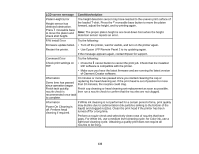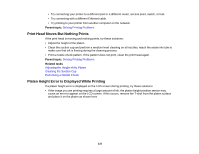Epson SureColor F2000 User Manual - Page 132
F/W Install Error, Power On Cleaning is - firmware
 |
View all Epson SureColor F2000 manuals
Add to My Manuals
Save this manual to your list of manuals |
Page 132 highlights
LCD screen message Condition/solution Platen Height Error Height sensor has detected obstruction. Press moveable base to move the platen and check shirt height. The height detection sensor may have reacted to the uneven print surface of the loaded T-shirt. Press the moveable base button to move the platen forward, adjust the height, and try printing again. Note: The proper platen height is one level down from when the height detection sensor reports an error. F/W Install Error Try the following: Firmware update failed. • Turn off the printer, wait for awhile, and turn on the printer again. Restart the printer. • Use Epson LFP Remote Panel 2 to try updating again. If the message appears again, contact Epson for support. Command Error Try the following: Check print settings on • Press the cancel button to cancel the print job. Check that the installed RIP. RIP software is compatible with the printer. • Make sure you have the latest firmware and are running the latest version of Garment Creator software. Information 10 minutes or more has passed since you started cleaning the cap or Some time has passed since operation began. replacing the head cleaning set. If the print head is out of position for more than 10 minutes, the nozzles could clog. Finish task quickly; Finish cap cleaning or head cleaning set replacement as soon as possible, nozzle check is then run a nozzle check to confirm that the nozzles are not clogged. recommended once task is complete. Information Power On Cleaning is off. Perform head cleaning if required. If White ink cleaning is not performed for a certain period of time, print quality may decline due to sedimentation (ink particles sinking to the bottom of the liquid) and clogged nozzles. Clean the print head if the printer has been turned off for a long time. Perform a nozzle check and selectively clean rows of nozzles that have gaps. For White ink, use a medium level cleaning cycle; for Color ink, use a light level cleaning cycle. Obtaining a quality print does not require all nozzles to be firing. 132