Epson SureColor F9470 Users Guide - Page 167
Media Does Not Feed Correctly, Solving Media Skew Problems
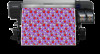 |
View all Epson SureColor F9470 manuals
Add to My Manuals
Save this manual to your list of manuals |
Page 167 highlights
Media Does Not Feed Correctly If media does not feed straight or roll up on the auto take-up reel correctly, try these solutions: • Make sure your media is at least 36 inches (91.4 cm) wide for best results. • If your media is attached to the auto take-up reel with the printable side out, try attaching with the printable side in instead. • If your media is thick, set the RIP software settings to use 3 passes or higher for best results. • Perform the parallel adjustment procedures to correct the feed misalignment, especially after moving the printer. Parent topic: Solving Printing Problems Related references Media Specifications Related tasks Loading Media Adjusting the Auto Take-up Reel (Parallel Adjustment) Solving Media Skew Problems If media skew is detected by your product, perform the parallel adjustment procedure to ensure that the media is fed straight into the product and onto the auto take-up reel. Note: Also perform the parallel adjustment procedure after you have moved the printer. In addition to parallel adjustment, do the following to avoid media skew problems: • Set the auto take-up reel to roll the media with the printable side in. • Use media at least 36 inches (91.4 cm) wide. • With thick media, set the software RIP to 3 passes or higher. Parallel Adjustment Tools Adjusting the Auto Take-up Reel (Parallel Adjustment) Parent topic: Solving Problems 167















