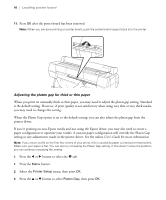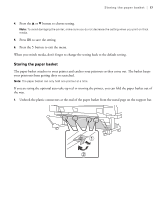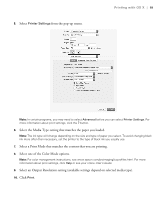Epson SureColor P20000 Quick Reference - Page 15
Loading poster board, Insert the board printable side up.
 |
View all Epson SureColor P20000 manuals
Add to My Manuals
Save this manual to your list of manuals |
Page 15 highlights
14 | Loading poster board Loading poster board Make sure you load poster board in the portrait orientation (short edge first). 1. Make sure the printer is turned on and the roll paper cover is closed. 2. Press the M button, press the d or u button to select Poster Board, and press OK. 3. Lift up the poster board support and pull it toward you. 4. Insert the board printable side up. Note: Make sure the poster board passes under the rollers.

14
|
Loading poster board
Loading poster board
Make sure you load poster board in the portrait orientation (short edge first).
1.
Make sure the printer is turned on and the roll paper cover is closed.
2.
Press the
M
button, press the
d
or
u
button to select
Poster Board
, and press
OK
.
3.
Lift up the poster board support and pull it toward you.
4.
Insert the board printable side up.
Note:
Make sure the poster board passes under the rollers.