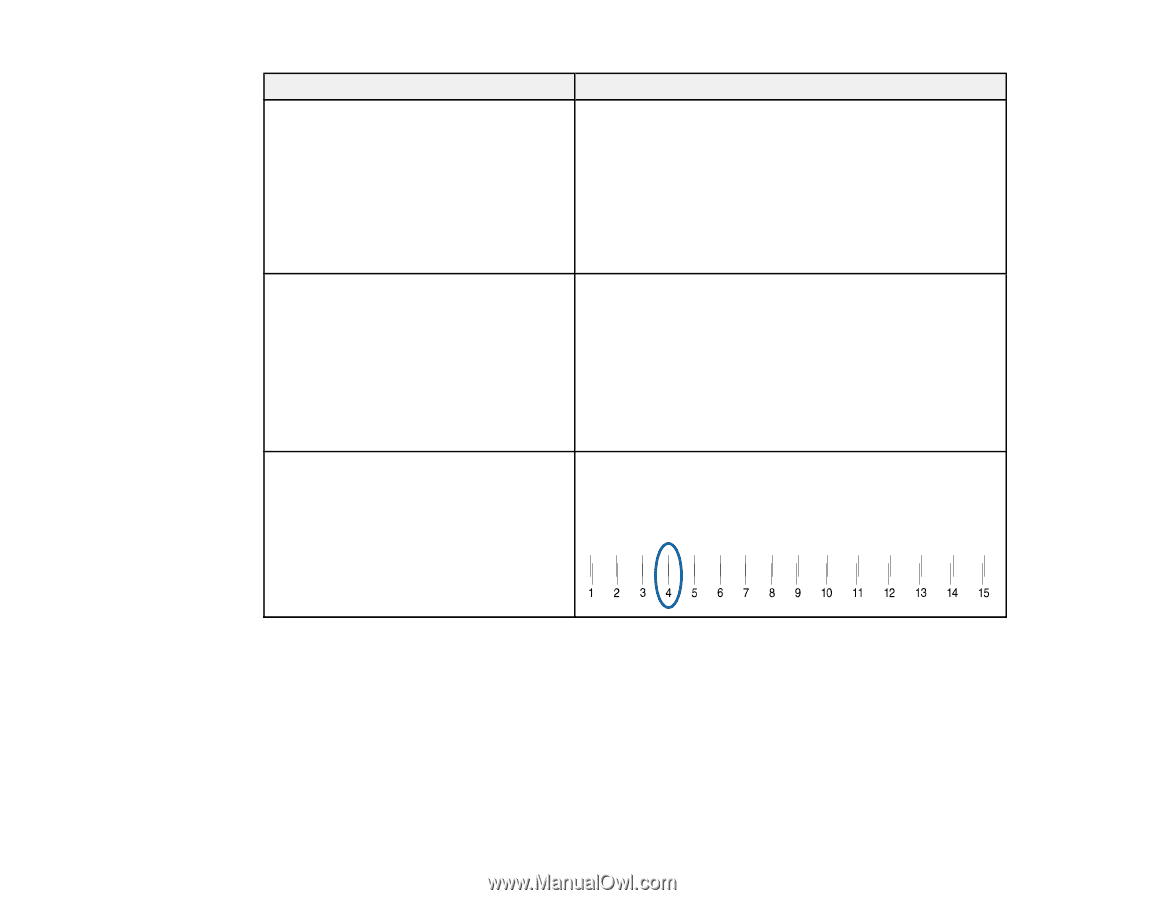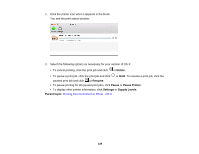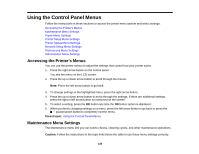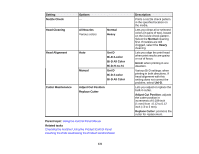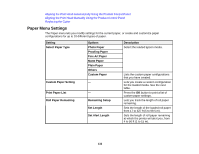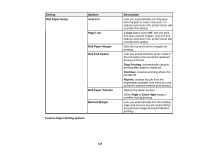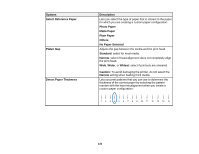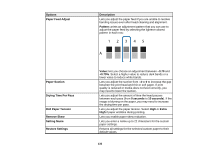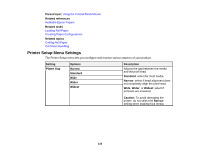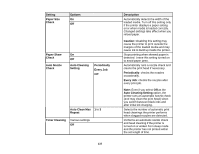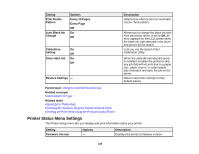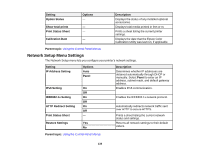Epson SureColor P7000 Standard Edition User Manual - Page 134
No Paper Selected, Select Reference Paper
 |
View all Epson SureColor P7000 Standard Edition manuals
Add to My Manuals
Save this manual to your list of manuals |
Page 134 highlights
Options Select Reference Paper Platen Gap Detect Paper Thickness Description Lets you select the type of paper that is closest to the paper for which you are creating a custom paper configuration: Photo Paper Matte Paper Plain Paper Others No Paper Selected Adjusts the gap between the media and the print head. Standard: select for most media. Narrow: select if head alignment does not completely align the print head. Wide, Wider, or Widest: select if printouts are smeared. Caution: To avoid damaging the printer, do not select the Narrow setting when loading thick media. Lets you print patterns that you can use to determine the thickness of the current paper by selecting the pattern number with the least misalignment when you create a custom paper configuration: 134