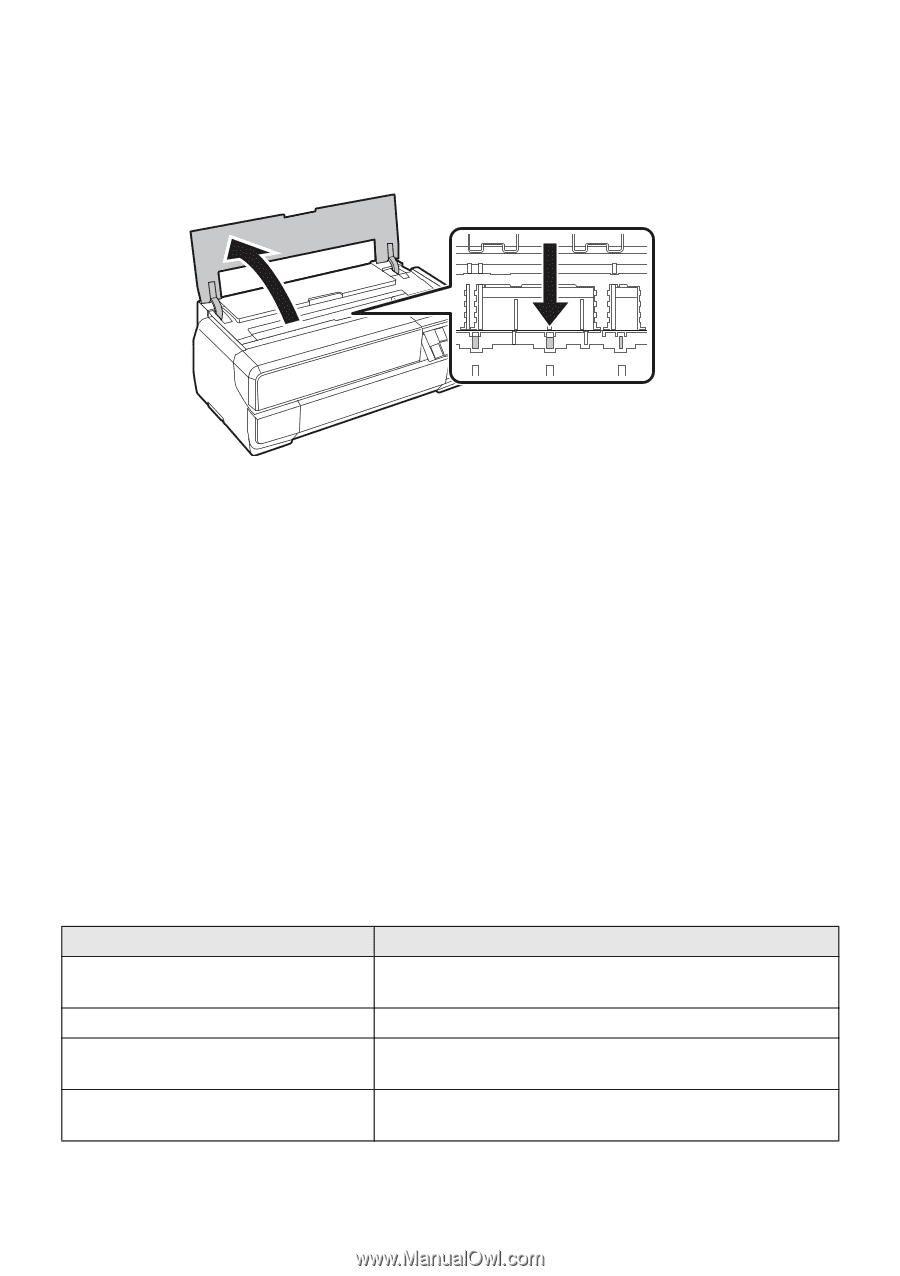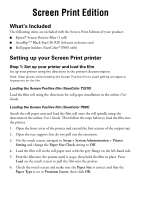Epson SureColor P800 Screen Print Edition Screen Print Setup Sheet - Page 2
Configuring the AccuRIP software, Step 2: Install the printer software and driver
 |
View all Epson SureColor P800 Screen Print Edition manuals
Add to My Manuals
Save this manual to your list of manuals |
Page 2 highlights
7. Open the top cover and look inside. You see the edge of the film on the back side of the opening. Gently push the film roll forward so that the leading edge of the film contacts the front feed rollers. Do not bend or bow the film; apply just enough pressure to move the film forward. Step 2: Install the printer software and driver Install the printer driver and software using the instructions that came with your printer. Make sure you install the Software Updater utility and run it to download the latest driver and firmware for your printer. Step 3: Install the RIP software Visit the following URL to download the AccuRIP Black Pearl SE RIP software: softwareforscreenprinters.com/welcomese Set up an account using the SE verification code on the AccuRIP welcome card and the serial number on the back of your printer, then download and install the software. Configuring the AccuRIP software When using the Configuration Wizard to configure the AccuRIP Black Pearl SE software, make sure the following settings are selected: Setting Printer Media Type Size (roll) Size (sheet) Recommended value Epson SC-P800 Series Epson SC-T3200 Series Roll or Sheet SureColor P800: 17" SureColor T3270: 17", 24", or 36" Letter (8.5" × 11") 13" × 19" After configuring the software, follow the prompts to run a test print to ensure proper communication between the software and the printer.