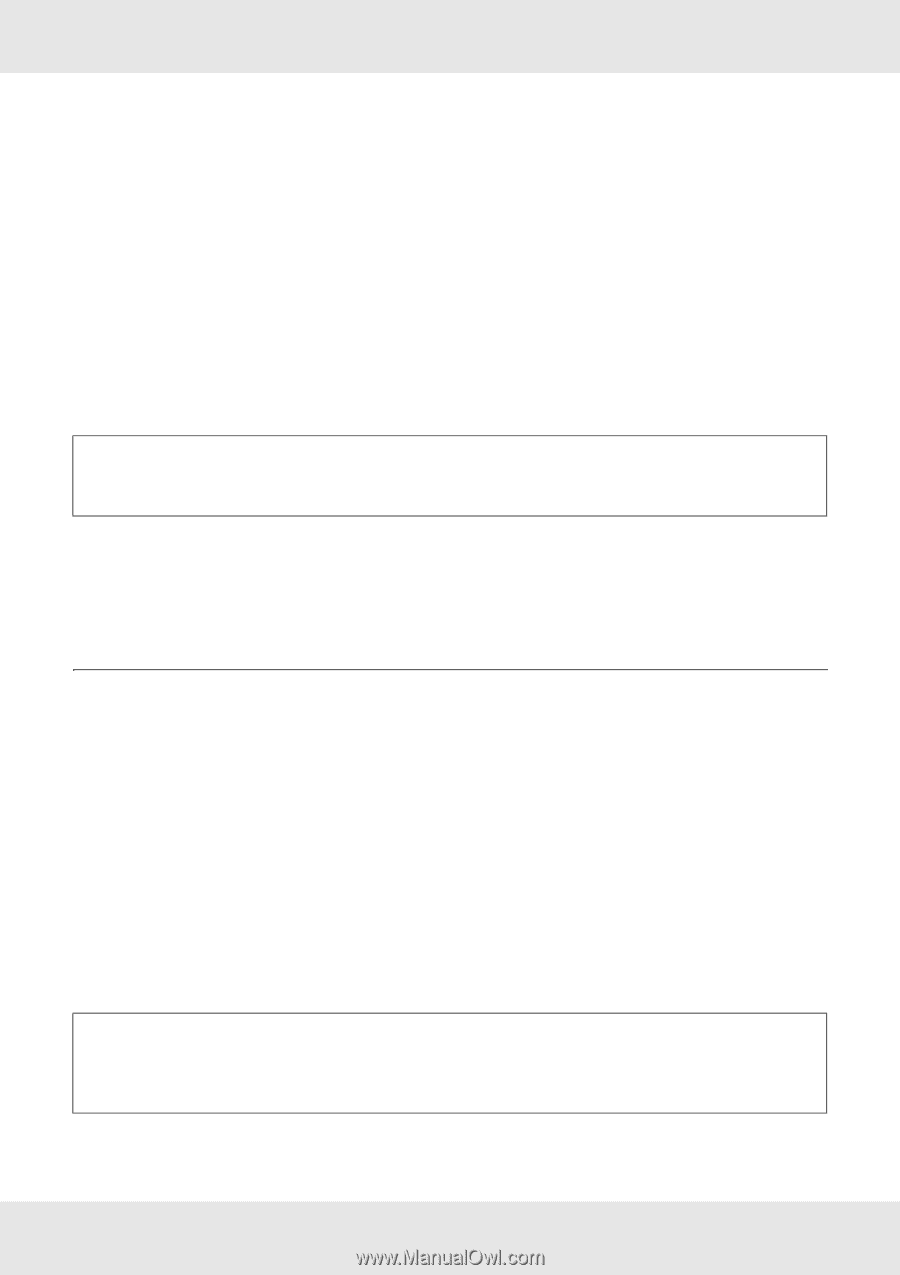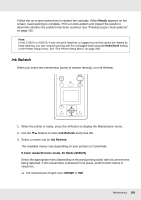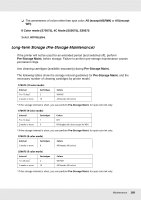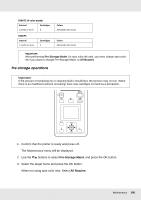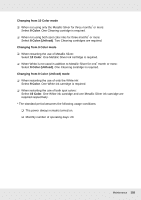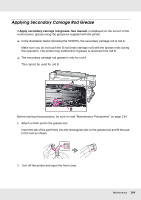Epson SureColor S50675 User Manual - Page 191
Changing Color Mode (S70675 only), Restarting use of the printer
 |
View all Epson SureColor S50675 manuals
Add to My Manuals
Save this manual to your list of manuals |
Page 191 highlights
When using spot color inks, you can select MS/WH (S70675: 10 Color mode), WH (S70675: 9 Color mode,S50675 5C Mode), or All Nozzles depending on the storage period. 4. Follow the instructions on the screen to replace the cartridge. Observe the following cautions when storing the printer and ink cartridges that were removed during use. See "Notes When Not Using the Printer" on page 31 and "Handling ink cartridges" on page 32. Restarting use of the printer Important: When restarting use of the printer, charge the printer with ink. When charging using removed ink cartridges, have new ink cartridges on hand as a precaution. Switch on the power and follow the on-screen instructions. When first printing after restarting use, perform a nozzle check and check that there are no clogs. See "Checking for Clogged Nozzles" on page 181. Changing Color Mode (S70675 only) The printer consumes ink periodically for auto maintenance. When spot color ink printing is not performed for longer than a specified period of time, you can install a Cleaning cartridge instead of spot color ink using the Change Color Mode function, reducing consumption of spot color ink. This function is not available in 8 Color (Fixed) mode. To restart spot color ink printing, return to the color mode for spot color ink. Perform Change Color Mode on the control panel. The required time varies depending on the specified color mode, but it takes up to 1 hour (approximately). The following shows the contents of the Change Color Mode function as well as the type and the required number of cartridges to execute the function. Important: If the period in which the spot color inks are not used is shorter than the recommended periods shown below, we do not recommend that you change the color mode, because ink consumption increases when the color mode is changed. Maintenance 191