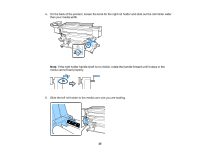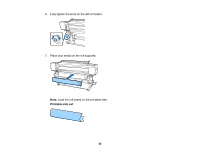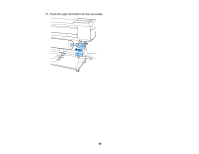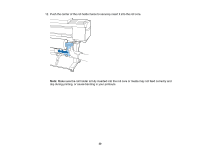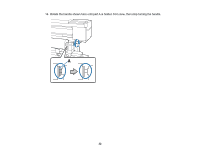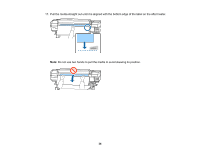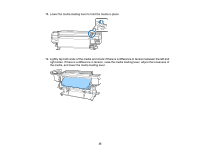Epson SureColor S60600 User Manual - Page 30
slip during printing, or cause banding in your printouts.
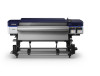 |
View all Epson SureColor S60600 manuals
Add to My Manuals
Save this manual to your list of manuals |
Page 30 highlights
12. Push the center of the roll holder twice to securely insert it into the roll core. Note: Make sure the roll holder is fully inserted into the roll core or media may not feed correctly and slip during printing, or cause banding in your printouts. 30
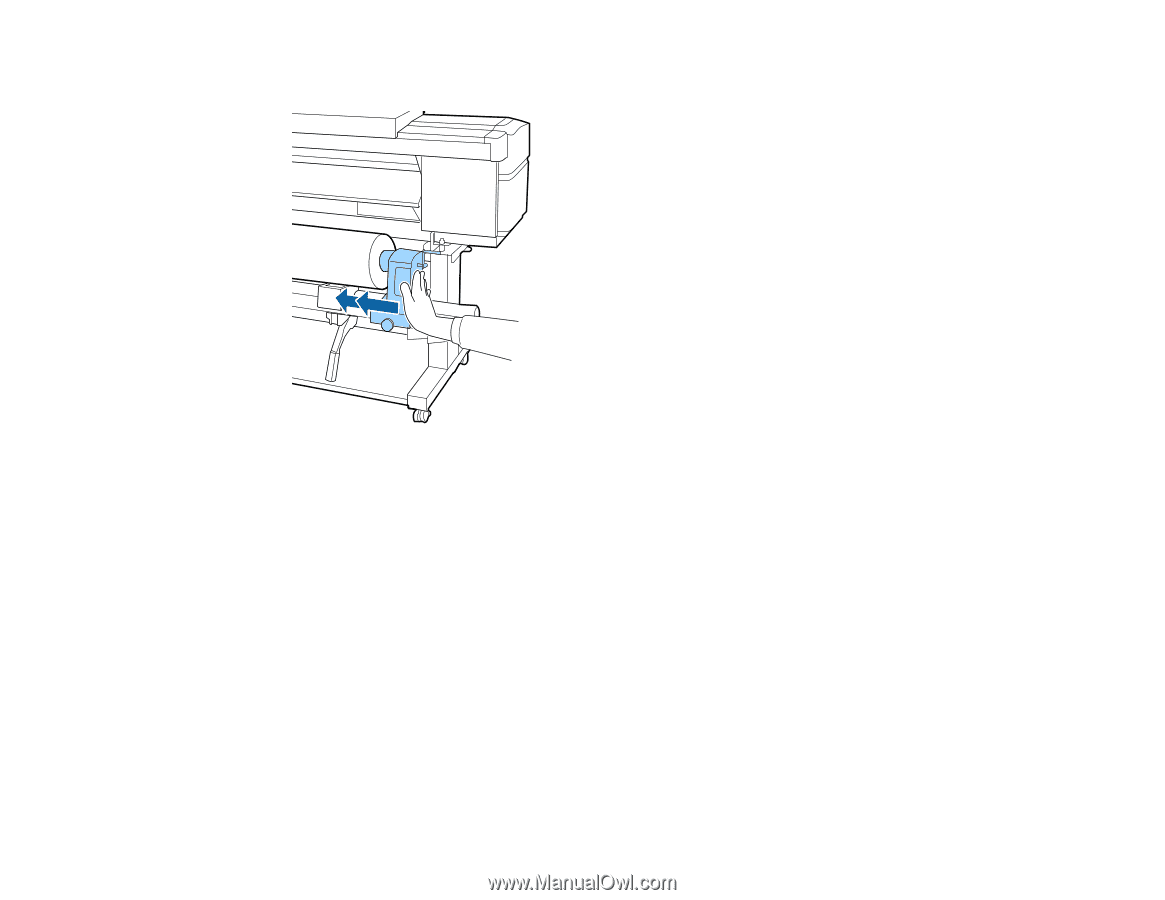
12. Push the center of the roll holder twice to securely insert it into the roll core.
Note:
Make sure the roll holder is fully inserted into the roll core or media may not feed correctly and
slip during printing, or cause banding in your printouts.
30