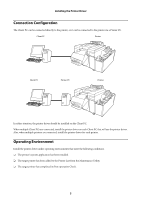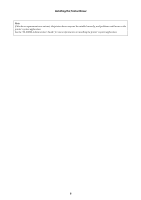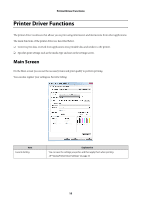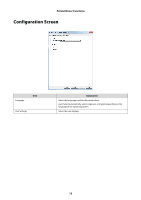Epson SureLab D3000 - Double Roll User Manual - Page 10
Printer Driver Functions, Main Screen
 |
View all Epson SureLab D3000 - Double Roll manuals
Add to My Manuals
Save this manual to your list of manuals |
Page 10 highlights
Printer Driver Functions Printer Driver Functions The printer driver is software that allows you to print using information and instructions from other applications. The main functions of the printer driver are described below. O Converts print data received from applications into printable data and sends it to the printer. O Specifies print settings such as the media type and size on the settings screen. Main Screen On the Main screen you can set the necessary items and print quality to perform printing. You can also register your settings as Favorite Setting. Item Favorite Setting Explanation You can save the settings you prefer, and then apply them when printing. U"Saving Printer Driver Settings" on page 33 10

Printer Driver Functions
10
Printer Driver Functions
The printer driver is software that allows you to print using information and instructions from other applications.
The main functions of the printer driver are described below.
O
Converts print data received from applications into printable data and sends it to the printer.
O
Specifies print settings such as the media type and size on the settings screen.
Main Screen
On the Main screen you can set the necessary items and print quality to perform printing.
You can also register your settings as Favorite Setting.
Item
Explanation
Favorite Setting
You can save the settings you prefer, and then apply them when printing.
U
“Saving Printer Driver Settings” on page 33