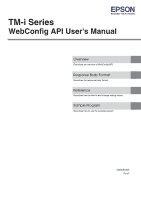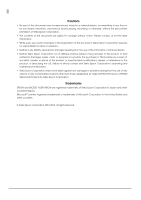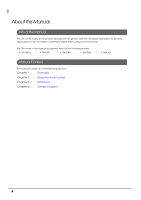6
Reference
.....................................................................................
19
■
Referring to Set Values
.......................................................................................................
19
Wired LAN
..............................................................................................................................................
19
Wireless LAN
..........................................................................................................................................
20
Device
....................................................................................................................................................
21
Searching TM printers
...........................................................................................................................
24
Web Contents Updater
.......................................................................................................................
26
Server Direct Print
.................................................................................................................................
28
Status Notification
.................................................................................................................................
29
Certificates
............................................................................................................................................
30
Proxy
.......................................................................................................................................................
31
Administrator and Location
................................................................................................................
31
Time of Day
...........................................................................................................................................
32
Password
................................................................................................................................................
32
■
Changing the Set Values
...................................................................................................
33
Common
...............................................................................................................................................
33
Wired LAN
..............................................................................................................................................
33
Wireless LAN
..........................................................................................................................................
34
Adding a TM Printer
..............................................................................................................................
37
Deleting a TM Printer
............................................................................................................................
37
Setting a Customer Display
.................................................................................................................
38
Adding a key input device
..................................................................................................................
39
Deleting a key input device
................................................................................................................
39
Setting a Serial Communication Device
...........................................................................................
40
Setting a TM printer
..............................................................................................................................
41
Web Contents Updater
.......................................................................................................................
44
Automatic Update
...............................................................................................................................
45
Server Direct Print
.................................................................................................................................
45
Status Notification
.................................................................................................................................
46
Certificate
.............................................................................................................................................
47
Proxy
.......................................................................................................................................................
47
Administrator and Location
................................................................................................................
48
Time of Day
...........................................................................................................................................
48
Password
................................................................................................................................................
49
Resetting and Initializing the Settings
.................................................................................................
49
■
Error Codes and Actions to Take
......................................................................................
50
Sample Program
..........................................................................
55
■
Screen
.................................................................................................................................
55
■
Operating Environment
.....................................................................................................
56
■
Basic Usage of the Sample Program
................................................................................
57
■
Uploading Files
...................................................................................................................
60
■
Uploading Certificate
........................................................................................................
61