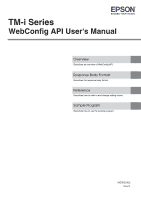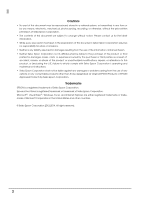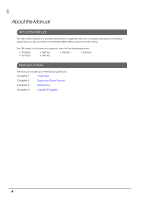Epson TM-T20II-i TM-i WebConfig API Users Manual For TM-i firmware ver.4.1 - Page 5
Contents, Changing the Set Values of a TM-i
 |
View all Epson TM-T20II-i manuals
Add to My Manuals
Save this manual to your list of manuals |
Page 5 highlights
Contents ■ For Safety ...3 Key to Symbols ...3 ■ Restriction of Use ...3 ■ About this Manual ...4 Aim of the Manual ...4 Manual Content ...4 ■ Contents...5 Overview 7 ■ What is WebConfig API? ...7 Function ...8 Usable Formats...8 ■ Supported printers ...9 TM-i...9 TM Printer...9 ■ Contents in the Package 10 Download ...10 ■ Restrictions...10 Response Body Format 11 ■ Referring to the Set Values of a TM-i 11 XML format...12 JSON format ...13 ini format ...14 ■ Changing the Set Values of a TM-i 15 XML format...16 JSON format ...17 ini format ...18 5

5
Contents
■
For Safety
..............................................................................................................................
3
Key to Symbols
.......................................................................................................................................
3
■
Restriction of Use
..................................................................................................................
3
■
About this Manual
................................................................................................................
4
Aim of the Manual
.................................................................................................................................
4
Manual Content
....................................................................................................................................
4
■
Contents
................................................................................................................................
5
Overview
........................................................................................
7
■
What is WebConfig API?
......................................................................................................
7
Function
..................................................................................................................................................
8
Usable Formats
.......................................................................................................................................
8
■
Supported printers
...............................................................................................................
9
TM-i
...........................................................................................................................................................
9
TM Printer
.................................................................................................................................................
9
■
Contents in the Package
...................................................................................................
10
Download
.............................................................................................................................................
10
■
Restrictions
..........................................................................................................................
10
Response Body Format
...............................................................
11
■
Referring to the Set Values of a TM-i
.................................................................................
11
XML format
............................................................................................................................................
12
JSON format
.........................................................................................................................................
13
ini format
...............................................................................................................................................
14
■
Changing the Set Values of a TM-i
...................................................................................
15
XML format
............................................................................................................................................
16
JSON format
.........................................................................................................................................
17
ini format
...............................................................................................................................................
18