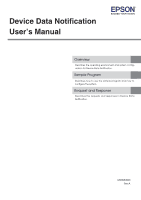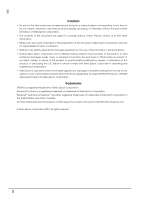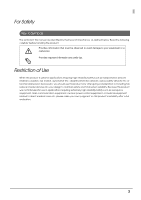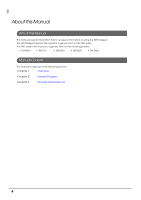Epson TM-T20II-i Device Data Notification Users Manual
Epson TM-T20II-i Manual
 |
View all Epson TM-T20II-i manuals
Add to My Manuals
Save this manual to your list of manuals |
Epson TM-T20II-i manual content summary:
- Epson TM-T20II-i | Device Data Notification Users Manual - Page 1
Device Data Notification User's Manual Overview Describes the operating environment and system configuration for Device Data Notification. Sample Program Describes how to use the sample program and how to configure - Epson TM-T20II-i | Device Data Notification Users Manual - Page 2
to this product, or (excluding the U.S.) failure to strictly comply with Seiko Epson Corporation's operating and maintenance instructions. • Seiko Epson Corporation shall not be liable against any damages or problems arising from the use of any options or any consumable products other than those - Epson TM-T20II-i | Device Data Notification Users Manual - Page 3
For Safety Key to Symbols The symbols in this manual are identified by their level of importance, as defined below. Read the following carefully before handling the product. Provides information that must be observed to - Epson TM-T20II-i | Device Data Notification Users Manual - Page 4
for using the TM-Intelligent. The TM-Intelligent series in this manual is a generic term for the TM-i series. The TM-i series in this manual is a generic term for the following printers. TM-T88V-i TM-T70-i TM-T20II-i TM-T82II-i TM-T83II-i Manual Content The manual is made up - Epson TM-T20II-i | Device Data Notification Users Manual - Page 5
of Device Data Notification 7 ■ Operating Environment ...8 How to Access the Web server ...8 TM Intelligent Printer...8 Input Device ...8 Control Device ...9 ■ Contents In the Package 10 Manual ...10 Sample Program ...10 Download ...10 Sample Program 11 ■ Overview...11 Hardware Configuration - Epson TM-T20II-i | Device Data Notification Users Manual - Page 6
Request and Response 19 ■ Request (Device Use Rights Acquisition Result Notification 19 ■ Response (Device Use Rights Acquisition Result Notification 20 ■ Request (Input Data from Input Device 21 ■ Response (Input Data from Input Device 22 ■ Request (Device Control Execution Result 23 ■ - Epson TM-T20II-i | Device Data Notification Users Manual - Page 7
, for example, when an operator reads a barcode with the barcode reader, the input device sends the input data to the TM intelligent printer. 2 : The TM intelligent printer formats the input data received from the input device and sends the data to the Web server application (POST). 3 : Triggered - Epson TM-T20II-i | Device Data Notification Users Manual - Page 8
) ❏ TM-T70-i (TM-i firmware Ver.4.1 or later) ❏ TM-T20II-i (TM-i firmware Ver.4.1 or later) ❏ TM-T82II-i (TM-i firmware Ver.4.1 or later) ❏ TM-T83II-i (TM-i firmware Ver.4.1 or later) For details about how to check the version of TM-i Firmware, refer to the Technical Reference Guide for each printer - Epson TM-T20II-i | Device Data Notification Users Manual - Page 9
Serial communication device ❏ Communication box in the TM intelligent printer * : Available TM printers are different depending on the TM-i Firmware version in the TM intelligent printer. For details, refer to Technical Reference Guide for each printer. The device designated as the input device - Epson TM-T20II-i | Device Data Notification Users Manual - Page 10
Manual ❏ Device Data Notification User's Manual (This Document) ❏ Technical Reference Guide for each printer ❏ ePOS-Device XML User's manual .com/ and follow the on-screen instructions. For customers in other countries, go to the following web site: https://download.epson-biz.com/?service=pos 10 - Epson TM-T20II-i | Device Data Notification Users Manual - Page 11
configuration of the sample program is as shown below. 2 The figure below also shows IP address examples for the network settings. Web Server [192.168.192.10] TM Intelligent Printer (TM-T88V-i) [192.168.192.20] Scanner [local_scanner] Customer display [local_display] ❏ Web Server ❏ Router - Epson TM-T20II-i | Device Data Notification Users Manual - Page 12
File Configuration File Name Test_DeviceData.php Printing Result Coupon Description The server returns a response containing print data when the printer sends a request. Discount Coupon Lunch 10% OFF Expiration Date : 11/11/2014 1111111111111 2 2 2 2 2 2 2 2 2 2 2 2 2 12 - Epson TM-T20II-i | Device Data Notification Users Manual - Page 13
barcode with the scanner 2. Sending the data read with the scanner to the Web server 3. Returning the print data/customer display data to the printer 4. Printing the data and displaying a message on the customer display 2 5. Sending the print result/customer display result to the Web server 13 - Epson TM-T20II-i | Device Data Notification Users Manual - Page 14
settings such as IP address to the TM printer to be connected. Configure the network settings such as IP address to the printer by using EPSON TMNet WebConfig from a Web browser on the setup computer. For the configuration procedure, refer to the Technical Reference Guide for each TM printer. 14 - Epson TM-T20II-i | Device Data Notification Users Manual - Page 15
Chapter 2 Sample Program 4. TM Intelligent Printer Settings (p.16) 1. IP Address Setting Set the IP address. For details on how to set, refer to Technical Reference Guide for each printer. 2. Register the TM Printers Register the TM printer to be used for printing. Not required for the sample - Epson TM-T20II-i | Device Data Notification Users Manual - Page 16
display. Then, turn on the TM intelligent printer. 2 Start the Web browser on the setup computer and enter as follows: http://[IP address of the TM-i]/webconfig/ 3 EPSON TMNet WebConfig starts. 4 Register the scanner. Select [configuration] - [Web Service Settings] - [Device Admin] - [Device - Epson TM-T20II-i | Device Data Notification Users Manual - Page 17
EPSON TMNet WebConfig as follows: 1 EPSON TMNet WebConfig starts. Select [configuration] - [Web Service or to identify ID the main printer from the server. Not required as follows: URL http://[IP address of the Web server]/Test_DeviceData paper after printing an error message, select Cut [Enable]. - Epson TM-T20II-i | Device Data Notification Users Manual - Page 18
Execution of Sample Program 1 Confirm that Device Data Notification is enabled using EPSON TMNet WebConfig. 2 Read a barcode using the scanner connected to the TM intelligent printer. 3 To the request from the TM intelligent printer, print data is returned as a response and a coupon is printed from - Epson TM-T20II-i | Device Data Notification Users Manual - Page 19
a HTTP Response (Device Control) database or other system 3 When the TM intelligent printer is turned on, or when the Device Data Notification settings are changed with EPSON TMNet WebConfig, the TM intelligent printer executes in ePOS-Device XML to enable the device designated as - Epson TM-T20II-i | Device Data Notification Users Manual - Page 20
application creates response data as shown below to a HTTP request (Device Use Rights Acquisition Result Notification) and returns it to the TM intelligent printer. This data contains device control data. The format of response message is ePOS-Device XML(text/xml). HTTP/1.1 200 OK Content-Type - Epson TM-T20II-i | Device Data Notification Users Manual - Page 21
Input Data) HTTP Response (Device Control) 1.1.1 : Create XML from a database or other system When data is input from the input device, the TM intelligent printer formats the input data received from the input device in ePOS-Device XML format and sends a HTTP POST request as shown below to the Web - Epson TM-T20II-i | Device Data Notification Users Manual - Page 22
to a HTTP request (Input Data) and returns it to the TM intelligent printer. This data contains device control data. The format of response message is > 10000 . . - Epson TM-T20II-i | Device Data Notification Users Manual - Page 23
response success="true" code="" status="251658262" battery="0" xmlns="http:// www.epson-pos.com/schemas/2011/03/epos-print"/> onxmlresult5 When the TM intelligent printer receives multiple device control data items from the Web server - Epson TM-T20II-i | Device Data Notification Users Manual - Page 24
or other system The Web server application creates response data to a HTTP request (Device Control Execution Result) and returns it to the TM intelligent printer. For the responses, refer to "Response to Disable Device Control" (p.24). Response to Disable Device Control When no device control is
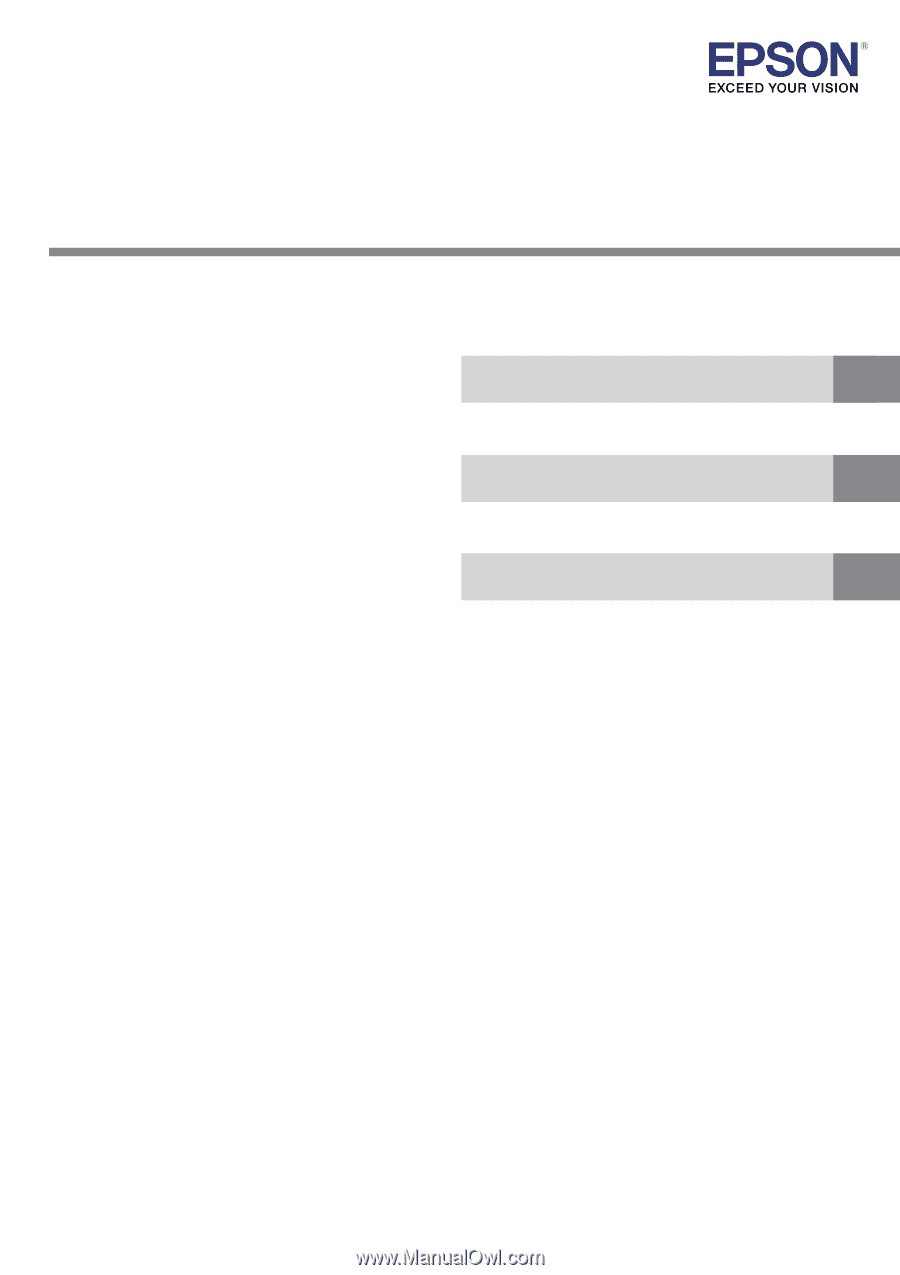
Device Data Notification
User’s Manual
M00084500
Rev.A
Overview
Sample Program
Request and Response
Describes the operating environment and system config-
uration for Device Data Notification.
Describes how to use the sample program and how to
configure the system.
Describes the requests and responses in Device Data
Notification.