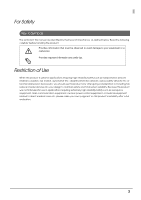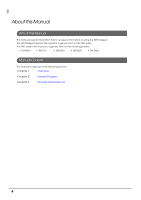Epson TM-T20II-i Device Data Notification Users Manual - Page 8
Operating Environment, How to Access the Web server, TM Intelligent Printer, Input Device
 |
View all Epson TM-T20II-i manuals
Add to My Manuals
Save this manual to your list of manuals |
Page 8 highlights
Operating Environment How to Access the Web server How to access Proxy server Proxy authentication Digest authentication HTTPS communication HTTPS communication with server authentication TM-i TM Intelligent Printer ❏ TM-T88V-i (TM-i firmware Ver.4.1 or later) ❏ TM-T70-i (TM-i firmware Ver.4.1 or later) ❏ TM-T20II-i (TM-i firmware Ver.4.1 or later) ❏ TM-T82II-i (TM-i firmware Ver.4.1 or later) ❏ TM-T83II-i (TM-i firmware Ver.4.1 or later) For details about how to check the version of TM-i Firmware, refer to the Technical Reference Guide for each printer. Input Device The following devices can be designated as the input device for Device Data Notification: ❏ Key input device (keyboard, barcode scanner, etc.) ❏ Serial communication device ❏ Communication box in the TM intelligent printer 8