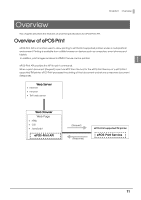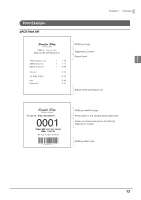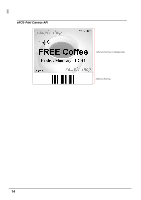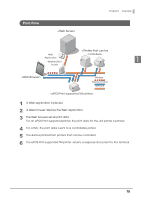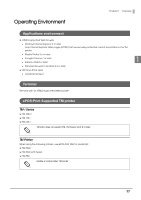Epson TM-T70-i ePOS-Print API Users Manual For TM-i firmware 4.1 - Page 16
Features, Print Method, Description
 |
View all Epson TM-T70-i manuals
Add to My Manuals
Save this manual to your list of manuals |
Page 16 highlights
Features The installed functions vary depending on the model. For details, refer to Printer specifications(p.203). ePOS-Print API contains the following printing methods. These may be used successively within a single document, however, they cannot be used simultaneously. Print Method ePOS-Print API ePOS-Print Canvas API Description This is suited to mainly text printing. Printing is done with the device font mounted on the TM printer. Barcodes can also be printed upon developing them as images on the TM printer side. Highly expressive printing is possible. Images painted on HTML5 Canvas are printed. Printing functions of ePOS-Print API ❏ Print setting (alignment/line feed space/text rotation/page mode) ❏ Character data setting (language/font (device font)/double-sizing/scale/smoothing/print position) ❏ Character style setting (inversion of black and white/underline/bold) ❏ Paper feed setting (in dots/in lines) ❏ Image printing (raster image/NV graphics) ❏ Barcode printing (For barcodes that can be printed by each model, refer to "Printer specifications" on page 203) ❏ Two dimensional symbol printing (For two dimensional symbols that can be printed by each model, refer to "Printer specifications" on page 203.) ❏ Ruled line setting ❏ Control of label paper/black mark paper ❏ Drawer kick function ❏ Buzzer function ❏ ESC/POS command transmission ❏ Response document acquisition (print result/printer status/system error status) ❏ Paper layout setting (Label paper) ❏ Recovery from an error ❏ Reset Printing functions of ePOS-Print Canvas API ❏ Printing of images (raster images) rendered in HTML5 Canvas ❏ Control of label paper/black mark paper ❏ Feed cut ❏ Response document acquisition (print result/printer status/system error status) ❏ Paper layout setting ❏ Recovery from an error ❏ Reset 16