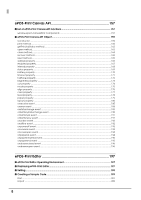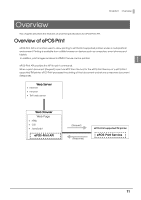6
Programming Guide
....................................................................
41
■
ePOS-Print API
.....................................................................................................................
41
Print Mode
.............................................................................................................................................
41
Programming Flow
................................................................................................................................
41
Embedding of ePOS-Print API
.............................................................................................................
42
Print Document Creation
....................................................................................................................
43
Transmission of Print Document
...........................................................................................................
46
Reception of Print Result
......................................................................................................................
47
Reception of Status Event
...................................................................................................................
49
■
ePOS-Print Canvas API
.......................................................................................................
50
Embedding of ePOS-Print Canvas API
...............................................................................................
51
Rendering in HTML5 Canvas
................................................................................................................
52
Prints an Canvas image
.......................................................................................................................
53
Reception of Print Result
......................................................................................................................
54
Reception of Status Event
...................................................................................................................
56
■
Using the Spooler Function
................................................................................................
57
ePOS-Print API
..............................................................................
61
■
List of API functions
.............................................................................................................
61
window.epson.ePOSBuilder Components
.........................................................................................
61
window.epson.ePOSPrint Components
.............................................................................................
65
■
ePOS-Print Builder Object
..................................................................................................
66
Constructor
...........................................................................................................................................
66
addTextAlign method
..........................................................................................................................
67
addTextLineSpace method
................................................................................................................
68
addTextRotate method
.......................................................................................................................
69
addText method
...................................................................................................................................
70
addTextLang method
..........................................................................................................................
71
addTextFont method
...........................................................................................................................
74
addTextSmooth method
.....................................................................................................................
75
addTextDouble method
......................................................................................................................
76
addTextSize method
............................................................................................................................
78
addTextStyle method
...........................................................................................................................
79
addTextPosition method
......................................................................................................................
81
addTextVPosition method
...................................................................................................................
82
addFeedUnit method
..........................................................................................................................
83
addFeedLine method
..........................................................................................................................
84
addFeedPosition method
....................................................................................................................
85
addFeed method
.................................................................................................................................
87
addImage method
..............................................................................................................................
88
addLogo method
.................................................................................................................................
90
addBarcode method
..........................................................................................................................
91
addSymbol method
.............................................................................................................................
96
addHLine method
..............................................................................................................................
102
addVLineBegin method
....................................................................................................................
104
addVLineEnd method
.......................................................................................................................
105