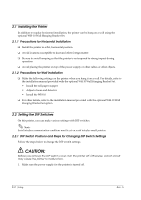Epson TM T88II Technical Reference - Page 19
Power Switch Cover - printer tm t88iii
 |
View all Epson TM T88II manuals
Add to My Manuals
Save this manual to your list of manuals |
Page 19 highlights
3. Pull out the roll paper toward you. 4. Close the printer cover. TM-T88II/T88III Technical Reference Guide FOEEUPDTAPEERRRPOORWER Figure 1-8 Closing the printer cover 5. Tear off the leading edge of the roll paper using the manual cutter. FOEEUPDTAPEERRRPOORWER Figure 1-9 Tear off paper 1.3.2.2 Replacing Paper Follow the procedure below to replace roll paper. 1. Open the printer cover, and remove the core of the previously used roll paper. 2. Insert the new roll paper following the procedure in "Installing Roll Paper" (page 1-6). 1.3.3 Power Switch Cover Install the power switch cover that comes with the TM-T88II/TM-T88III onto the printer to prevent inadvertent changing of the power switch, to prevent tampering, and to improve the appearance of the printer. To reset the TM printer when the power switch cover is installed, insert a long, thin object (such as the end of a paper clip) into the hole in the power switch cover and press the power switch. Rev. A Product Overview 1-7