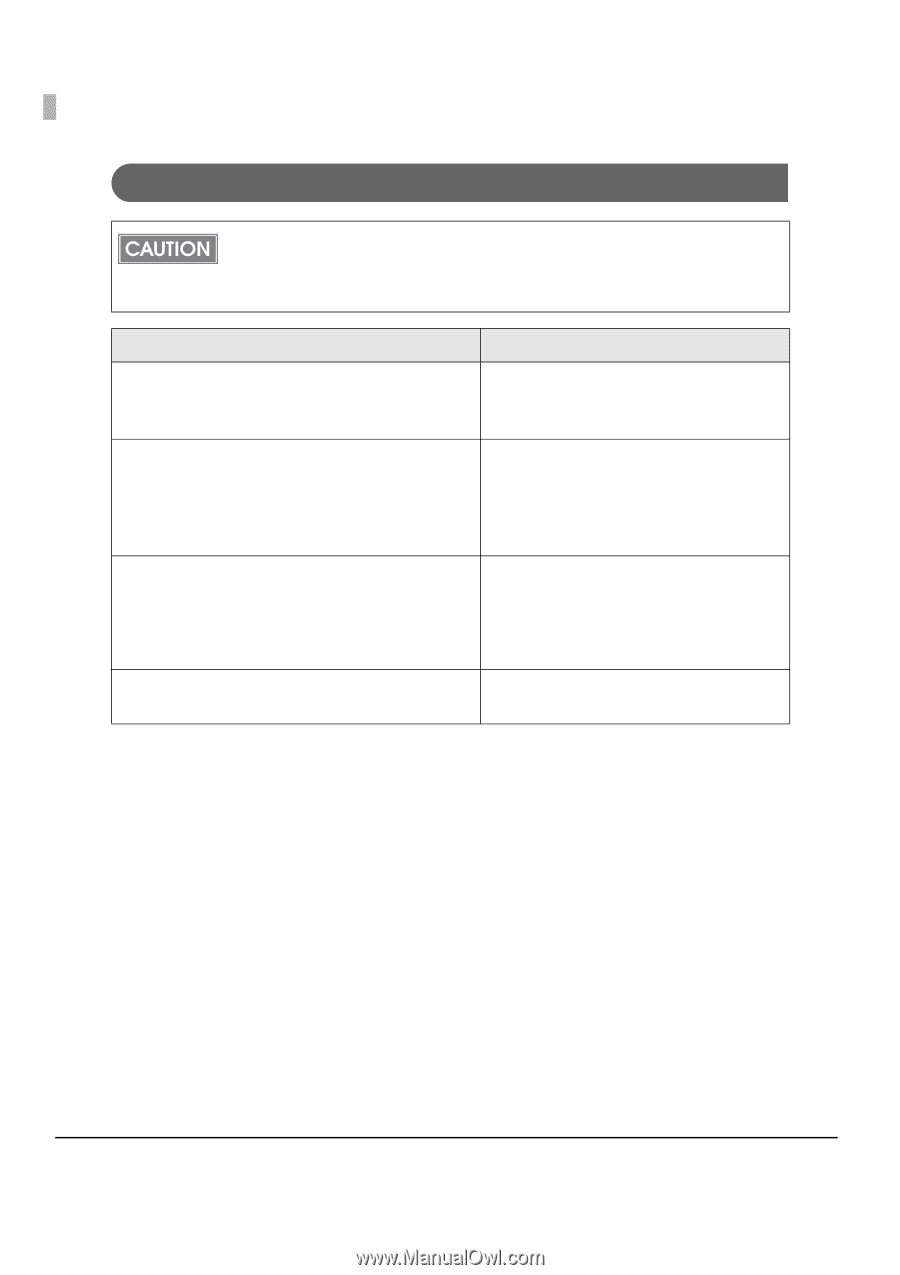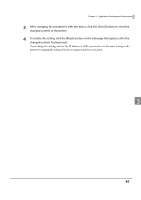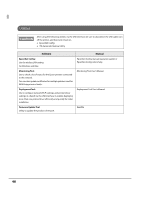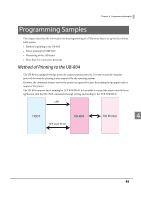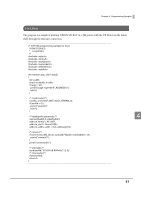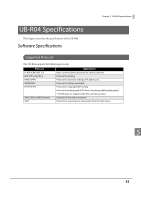Epson TM-T88IV UB-R04 Technical Reference Guide - Page 48
Utilities
 |
View all Epson TM-T88IV manuals
Add to My Manuals
Save this manual to your list of manuals |
Page 48 highlights
Utilities After using the following utilities via the USB interface, be sure to disconnect the USB cable, turn off the printer, and then turn it back on. • EpsonNet Config • TM Automatic Restore Utility Software EpsonNet Config: Use for wireless LAN setting. For Windows and Mac. Monitoring Tool: Use to check a list of status for the Epson printers connected to the network. You can also update certificates for multiple printers used for WPA-Enterprise in a batch. Deployment Tool: Use to configure network/Wi-Fi settings and printer/driver settings in a batch via the USB interface. It enables deploying more than one printer/driver efficiently and quickly for initial installation. Firmware Update Tool Utility to update the product's firmware. Manual EpsonNet Config manual (operation guide) or EpsonNet Config online help Monitoring Tool User's Manual Deployment Tool User's Manual ReadMe 48