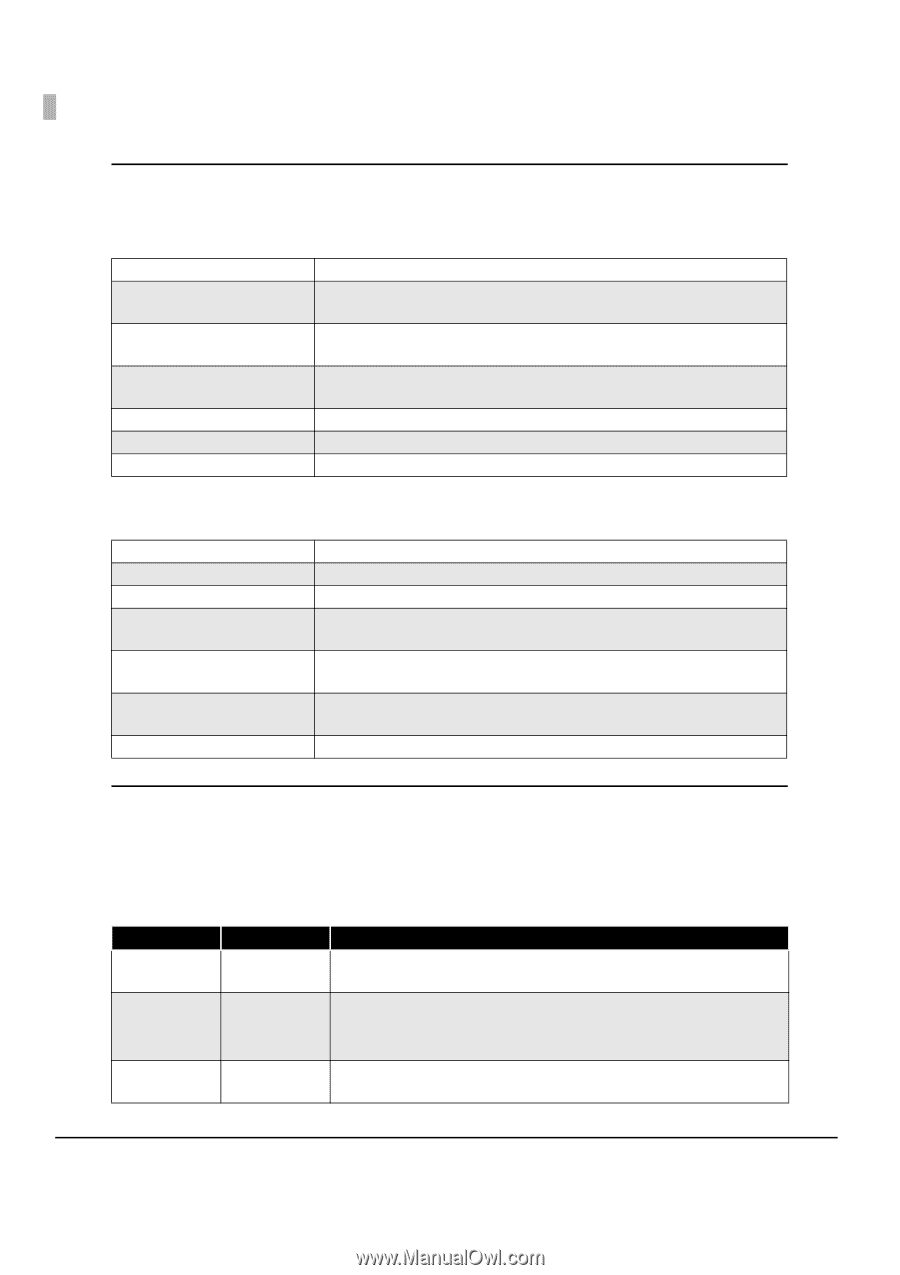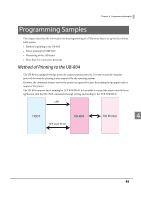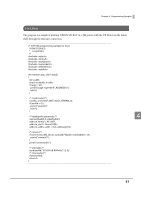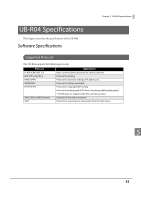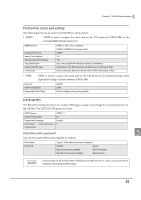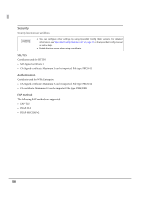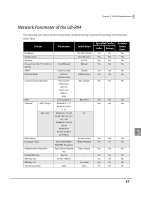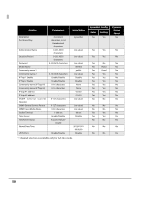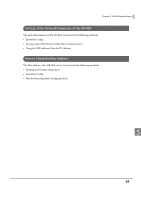Epson TM-T88IV UB-R04 Technical Reference Guide - Page 54
Printing protocols, Automatic IP address assignment protocols, Protocol, Priority, Explanation
 |
View all Epson TM-T88IV manuals
Add to My Manuals
Save this manual to your list of manuals |
Page 54 highlights
Printing protocols The UB-R04 uses the following protocol for printing. • LPR : Transfers printing data. Port number Maximum Simultaneous Connections Number of connections that can print Time Out Job cancellation Banner printing Printing Job Queue 515 2 1 (Other users must wait until the printing has completed.) Default: approx. 1 minute Can be set with EpsonNet Config. Not supported Not supported Not supported • TCP Socket Port : Transfers printing data and printer status by direct socket communications (bidirectional). Port type Port number Port communication direction Maximum Simultaneous Connections Number of connections that can print Time Out Job cancellation TCP communication port for direct printing 9100 Bi-directional 2 1 (Other users must wait until the printing has completed.) Default: approx. 1 minute Can be set with EpsonNet Config. Not supported Automatic IP address assignment protocols The UB-R04 supports DHCP and APIPA, the protocols that assign an IP Address automatically. Automatic IP address assignment is performed with the protocols in the order of descending priorities shown in the table below. If automatic assignment with one protocol results in "disabled" or "failure," the subsequent protocol is used. Protocol DHCP APIPA Manual assignment Priority 1 2 3 Explanation Demand the assignments of the IP Address, the subnet mask and the gateway address to the DHCP server and set them. Assign only IP Address from following IP addresses. 169.254.1.0 to 169.254.254.255 In this case, it is not possible to communicate exceeding the router. When the automatic IP Address assignment protocol is set to unused, the manually controlled address is set. 54