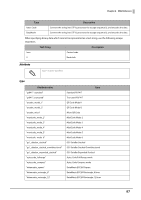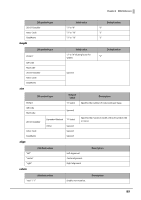Epson TM-T88V ePOS-Print XML Users Manual - Page 86
<symbol>, 2D symbol type
 |
View all Epson TM-T88V manuals
Add to My Manuals
Save this manual to your list of manuals |
Page 86 highlights
Chapter 4 XML Reference This element allows you to specify a 2D symbol using a text string. 2D symbol type Type Description PDF417 Converts the string into UTF-8, processes the escape sequence(s), and encodes the data. The maximum number of code words in the data area is 928, the maximum number of code words in a single stage is 30, and the maximum number of stages is 90. QR Code Micro QR Code Converts the string into JIS, processes the escape sequence(s), and encodes the data by choosing the data type from the following: Numeric data: 0 to 9 Alphanumeric data: 0 to 9, A to Z, space Kanji character: Shift JIS code 8-bit byte data: 0X00 to 0xff MaxiCode Converts the string into UTF-8, processes the escape sequence(s), and encodes the data. In Mode 2 or 3, if the first data is [)>\x1e01\x1dyy ("yy" is a 2-digit figure), this is processed as the message header and the second and succeeding data sequence is processed as the primary message. Otherwise, the primary message starts with the first data. Specify the primary message in the following format. For Mode 2 Postal code: (1- to 9-digit number) GS: (\x1d) ISO country code: (1- to 3-digit number) GS: (\x1d) Service class code (1- to 3-digit number) For Mode 3 Postal code: (data which can be converted with 1 to 6 code sets A) GS: (\x1d) ISO country code: (1- to 3-digit number) GS: (\x1d) Service class code (1- to 3-digit number) GS1 DataBar Stacked GS1 DataBar Stacked Omnidirectional Converts the string into UTF-8, processes the escape sequence(s), and encodes the data. Specify a 13-digit product ID (GTIN) excluding the application ID (AI) and check digit. GS1 DataBar Expanded Stacked Converts the string into UTF-8, processes the escape sequence(s), and encodes the data. The application ID (AI) can be put in parentheses. The parentheses are used as print characters for HRI and not encoded as data. To encode the following characters, specify the corresponding 2-digit code starting with { : FNC1: {1 (: {( ): {) 86