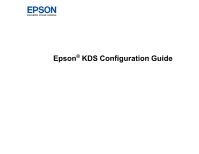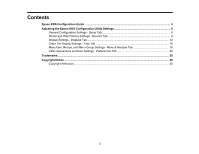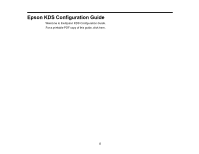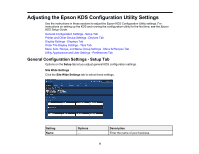Epson TM-U220-i KDS Configuration Guide - Page 6
Adjusting the Epson KDS Configuration Utility Settings, General Configuration Settings - Setup Tab
 |
View all Epson TM-U220-i KDS manuals
Add to My Manuals
Save this manual to your list of manuals |
Page 6 highlights
Adjusting the Epson KDS Configuration Utility Settings See the instructions in these sections to adjust the Epson KDS Configuration Utility settings. For instructions on setting up the KDS and running the configuration utility for the first time, see the Epson KDS Setup Guide. General Configuration Settings - Setup Tab Printer and Other Device Settings - Devices Tab Display Settings - Displays Tab Order Tile Display Settings - Tiles Tab Menu Item, Recipe, and Menu Group Settings - Menu & Recipes Tab Utility Appearance and User Settings - Preferences Tab General Configuration Settings - Setup Tab Options on the Setup tab let you adjust general KDS configuration settings. Site Wide Settings Click the Site Wide Settings tab to select these settings. Setting Name Options - Description Enter the name of your business. 6