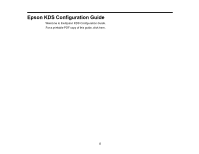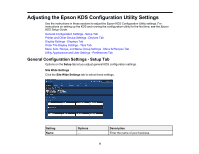Epson TM-U220-i KDS Configuration Guide - Page 9
Printer and Other Device Settings - Devices Tab, Start KDS Setup
 |
View all Epson TM-U220-i KDS manuals
Add to My Manuals
Save this manual to your list of manuals |
Page 9 highlights
Setting Import Master Configuration File Start Wizard Options Import from XML Start KDS Setup Wizard Description Imports an XML file that contains the complete configuration for your KDS. The imported configuration overrides any current settings. Runs the Getting Started wizard to detect and configure any available KDS devices, or lets you configure them manually. See the Epson KDS Setup Guide for more details. Parent topic: Adjusting the Epson KDS Configuration Utility Settings Printer and Other Device Settings - Devices Tab Options on the Devices tab let you add, remove, or customize your Epson KDS Devices. Main Device Options Click these icons at the top of the tab to manage devices overall. Icon Description Adds a new device. Exports all of the device settings to a configuration file. 9