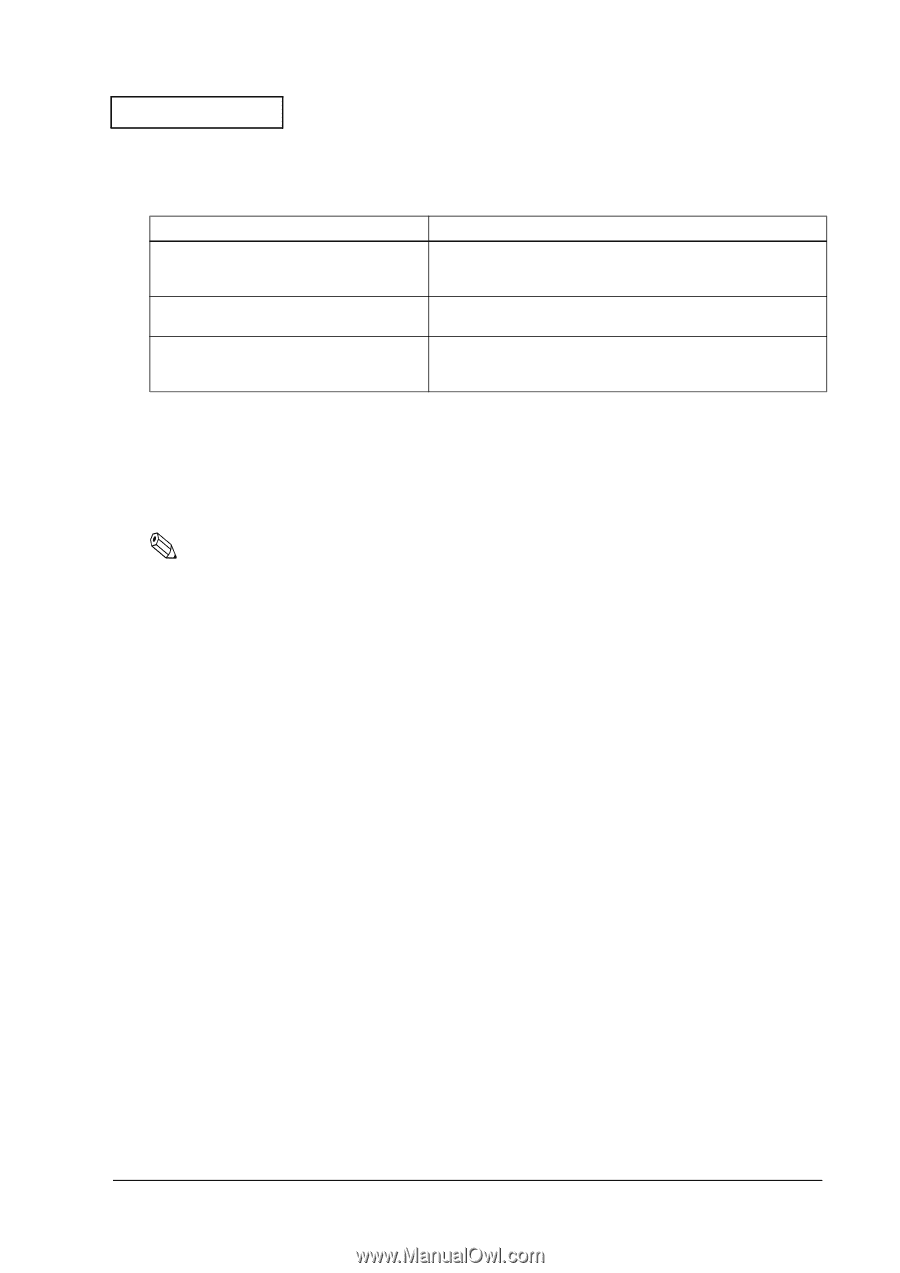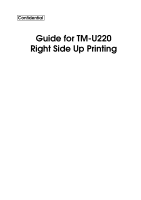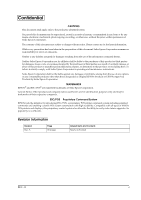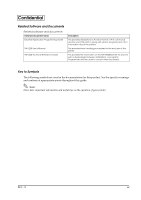Epson TM-U220 Guide for right side up printing - Page 5
Related Software and Documents, Key to Symbols
 |
View all Epson TM-U220 manuals
Add to My Manuals
Save this manual to your list of manuals |
Page 5 highlights
Confidential Related Software and Documents Related software and documents Software/document name ESC/POS Application Programming Guide TM-U220 User's Manual TM-U220 Technical Reference Guide Description This provides descriptions in Acrobat format of the commands used by each TM printer, along with sample programs and other information about the printers This provides basic handling procedures for the end user of the printer This provides the information on the TM-H6000II printer for anyone who is developing hardware, installations, or programs. Programmers will also want to consult other documents. Key to Symbols The following symbols are used in the documentation for this product. See the specific warnings and cautions at appropriate points throughout this guide. Note: Notes have important information and useful tips on the operation of your printer. Rev. A iii