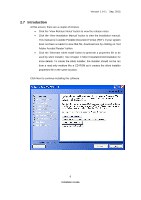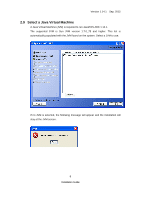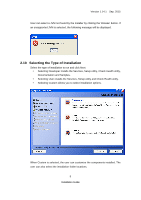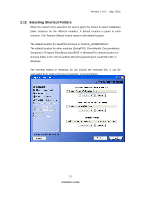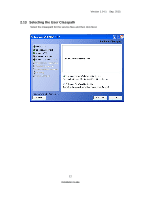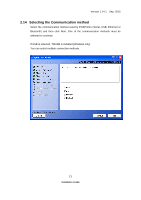Epson TM-m10 Installation Guide - Page 13
Selecting the Type of Installation, Selecting User installs the Services - setup
 |
View all Epson TM-m10 manuals
Add to My Manuals
Save this manual to your list of manuals |
Page 13 highlights
Version 1.14.1 Sep. 2015 User can select a JVM not found by the installer by clicking the 'Browse' button. If an unsupported JVM is selected, the following message will be displayed. 2.10 Selecting the Type of Installation Select the type of installation to run and click Next. • Selecting Developer installs the Services, Setup utility, Check Health utility, Documentation and Samples. • Selecting User installs the Services, Setup utility and Check Health utility. • Selecting Custom allows you to select installation options. When Custom is selected, the user can customize the components installed. The user can also select the installation folder locations. 9 Installation Guide

Version 1.14.1
Sep. 2015
Installation Guide
9
User can select a JVM not found by the installer by clicking the ‘Browse’ button. If
an unsupported JVM is selected, the following message will be displayed.
2.10
Selecting the Type of Installation
Select the type of installation to run and click Next.
•
Selecting Developer installs the Services, Setup utility, Check Health utility,
Documentation and Samples.
•
Selecting User installs the Services, Setup utility and Check Health utility.
•
Selecting Custom allows you to select installation options.
When Custom is selected, the user can customize the components installed. The
user can also select the installation folder locations.