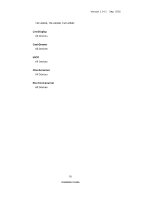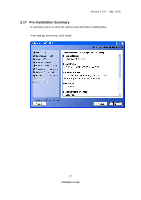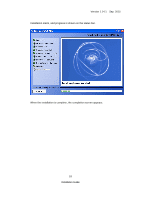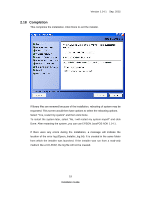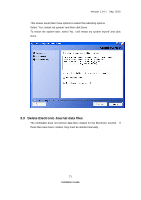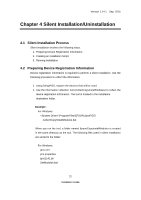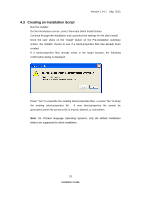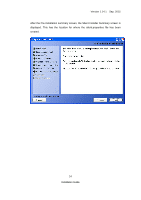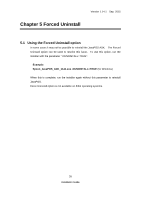Epson TM-m10 Installation Guide - Page 25
Delete Electronic Journal data files, these files have been created - manual
 |
View all Epson TM-m10 manuals
Add to My Manuals
Save this manual to your list of manuals |
Page 25 highlights
Version 1.14.1 Sep. 2015 This screen would then have options to select the rebooting options. Select 'Yes, restart my system' and then click Done. To restart the system later, select 'No, I will restart my system myself' and click Done. 3.3 Delete Electronic Journal data files The uninstaller does not remove data files created for the Electronic Journal. If these files have been created, they must be deleted manually. 21 Installation Guide

Version 1.14.1
Sep. 2015
Installation Guide
21
This screen would then have options to select the rebooting options.
Select ‘Yes, restart my system’ and then click Done.
To restart the system later, select ‘No, I will restart my system myself’ and click
Done.
3.3
Delete Electronic Journal data files
The uninstaller does not remove data files created for the Electronic Journal.
If
these files have been created, they must be deleted manually.