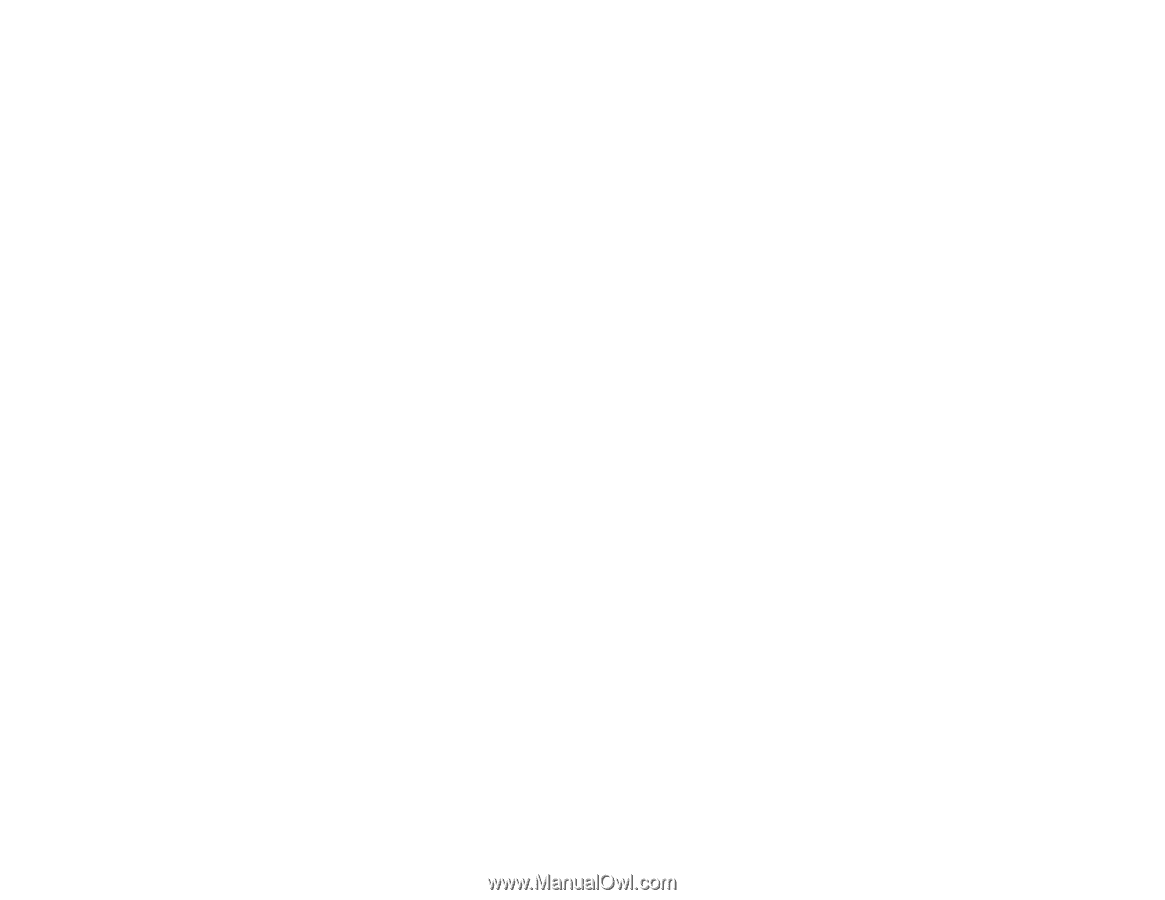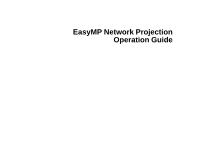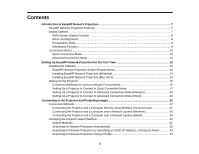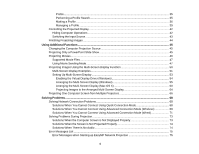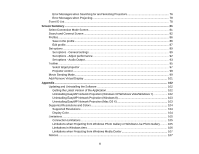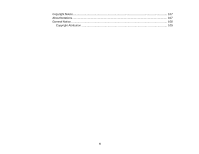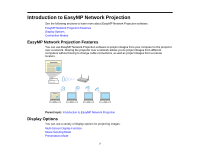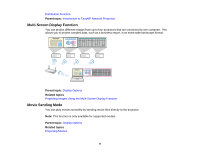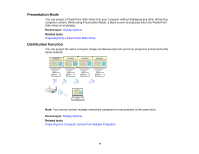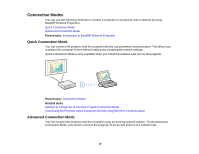Error Messages when Searching for and Selecting Projectors
......................................................
76
Error Messages when Projecting
...................................................................................................
78
Event ID List
.......................................................................................................................................
78
Screen Summary
.......................................................................................................................................
81
Select Connection Mode Screen
........................................................................................................
81
Search and Connect Screen
..............................................................................................................
82
Profiles
...............................................................................................................................................
86
Save in the profile
..........................................................................................................................
86
Edit profile
......................................................................................................................................
87
Set options
.........................................................................................................................................
89
Set options - General settings
.......................................................................................................
89
Set options - Adjust performance
..................................................................................................
92
Set options - Audio Output
.............................................................................................................
93
Toolbar
...............................................................................................................................................
95
Select target projector
...................................................................................................................
97
Projector control
............................................................................................................................
98
Movie Sending Mode
..........................................................................................................................
99
Add-Remove Virtual Display
............................................................................................................
101
Appendix
..................................................................................................................................................
102
Updating and Uninstalling the Software
...........................................................................................
102
Getting the Latest Version of the Application
...............................................................................
102
Uninstalling EasyMP Network Projection (Windows XP/Windows Vista/Windows 7)
..................
102
Uninstalling EasyMP Network Projection (Windows 8)
................................................................
103
Uninstalling EasyMP Network Projection (Mac OS X)
.................................................................
103
Supported Resolutions and Colors
...................................................................................................
104
Supported Resolutions
................................................................................................................
104
Display Color
...............................................................................................................................
104
Limitations
........................................................................................................................................
105
Connection Limitations
................................................................................................................
105
Limitations when Projecting from Windows Photo Gallery or Windows Live Photo Gallery
.........
105
Limitations in Windows Aero
........................................................................................................
106
Limitations when Projecting from Windows Media Center
...........................................................
107
Notices
.............................................................................................................................................
107
5