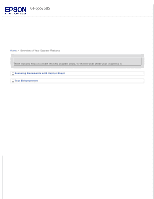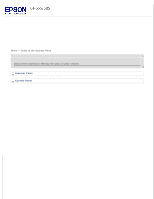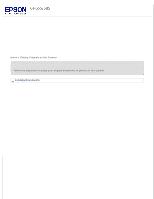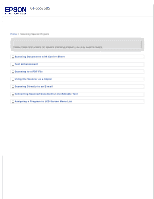Epson WorkForce Pro GT-S85 User Manual - Page 5
Scanning Your Originals, Scanning Using Document Capture Pro for Windows
 |
View all Epson WorkForce Pro GT-S85 manuals
Add to My Manuals
Save this manual to your list of manuals |
Page 5 highlights
Home > Scanning Your Originals Scanning Your Originals Follow the step-by-step instructions here to scan your original documents or photos using any of the available scanning methods. Starting Scan Using the Control Panel Scanning Using Document Capture Pro (for Windows) Starting Scan Using the Epson Scan Scanning Documents Selecting File Save Settings Detailed Setting Instructions Finishing the Scan
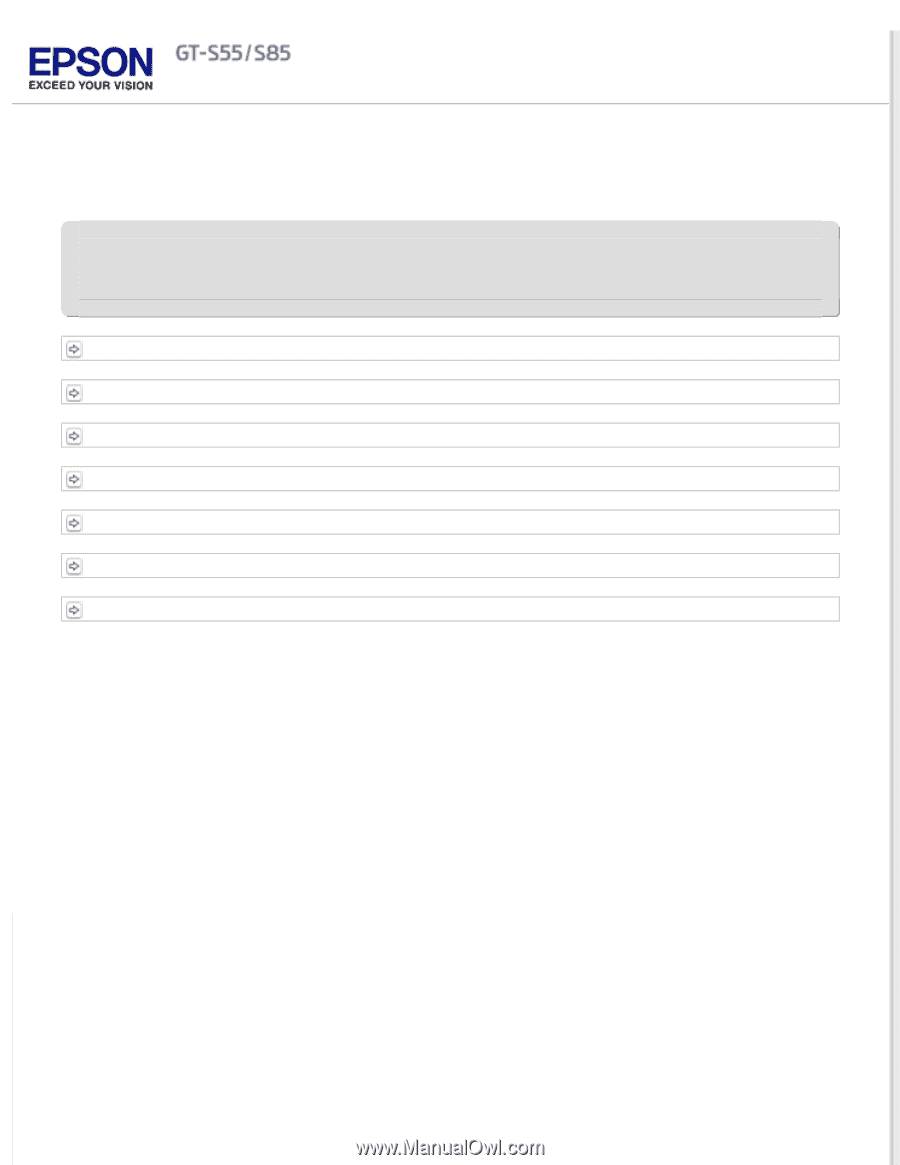
Home
> Scanning Your Originals
Scanning Your Originals
Follow the step-by-step instructions here to scan your original documents or photos using any of the available
scanning methods.
Starting Scan Using the Control Panel
Scanning Using Document Capture Pro (for Windows)
Starting Scan Using the Epson Scan
Scanning Documents
Selecting File Save Settings
Detailed Setting Instructions
Finishing the Scan