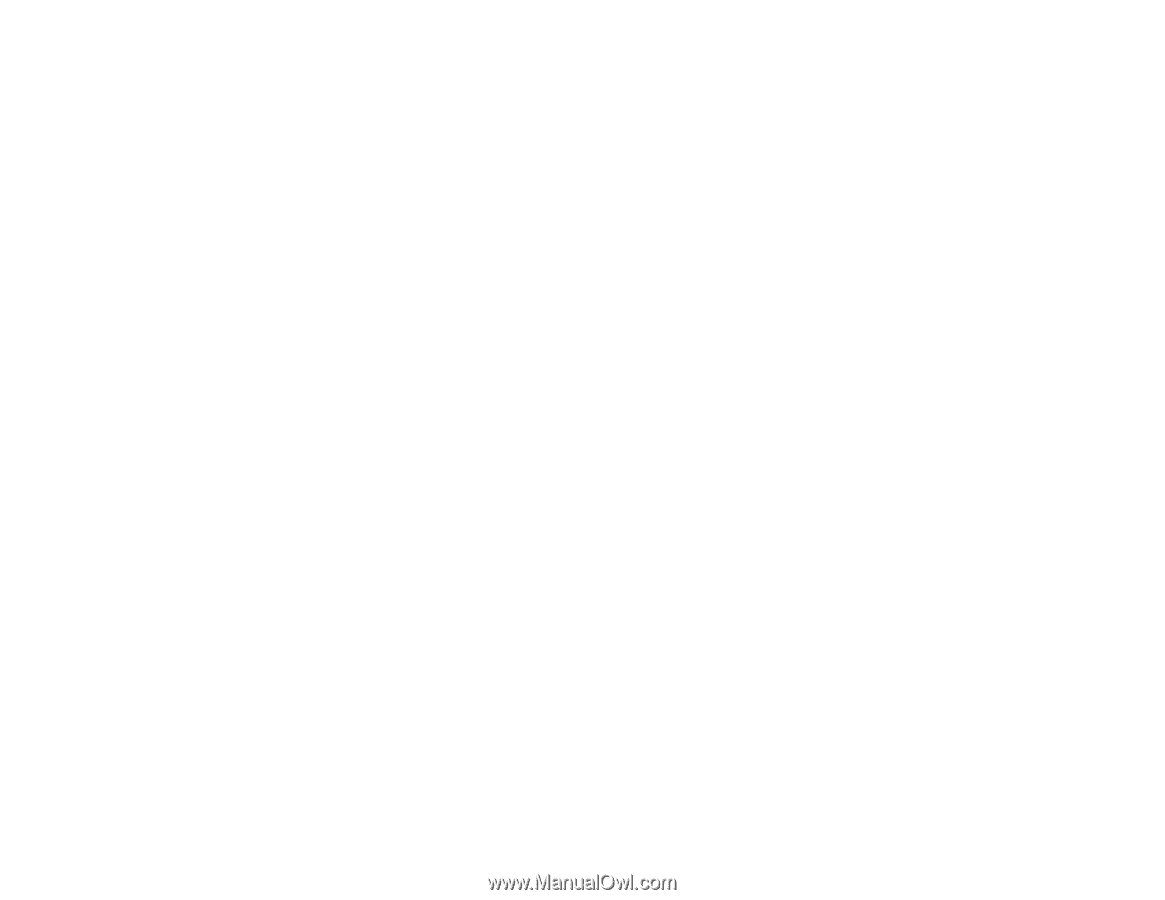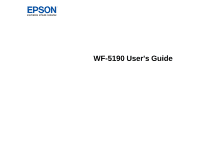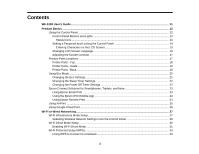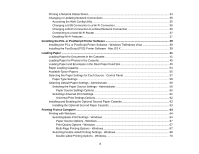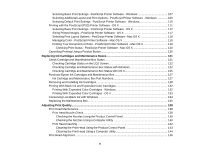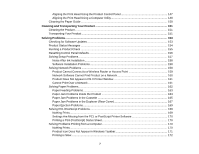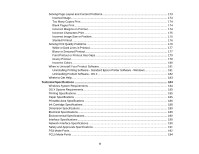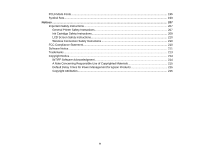Printing a Network Status Sheet
.........................................................................................................
34
Changing or Updating Network Connections
.....................................................................................
35
Accessing the Web Config Utility
...................................................................................................
35
Changing a USB Connection to a Wi-Fi Connection
......................................................................
36
Changing a Wi-Fi Connection to a Wired Network Connection
......................................................
36
Connecting to a New Wi-Fi Router
................................................................................................
37
Disabling Wi-Fi Features
...............................................................................................................
37
Installing the PCL or PostScript Printer Software
..................................................................................
39
Installing the PCL or PostScript Printer Software - Windows 7/Windows Vista
..................................
39
Installing the PostScript (PS3) Printer Software - Mac OS X
..............................................................
39
Loading Paper
...........................................................................................................................................
41
Loading Paper for Documents in the Cassette
...................................................................................
41
Loading Paper for Photos in the Cassette
..........................................................................................
45
Loading Paper and Envelopes in the Rear Paper Feed Slot
..............................................................
49
Paper Loading Capacity
.....................................................................................................................
54
Available Epson Papers
.....................................................................................................................
55
Selecting the Paper Settings for Each Source - Control Panel
...........................................................
57
Paper Type Settings
.....................................................................................................................
58
Selecting Default Paper Settings - Administrator
................................................................................
58
Selecting the Paper Source Settings - Administrator
.....................................................................
59
Paper Source Settings Options
.................................................................................................
60
Selecting Universal Print Settings
..................................................................................................
61
Universal Print Settings Options
...............................................................................................
62
Installing and Enabling the Optional Second Paper Cassette
............................................................
62
Installing the Optional Second Paper Cassette
.............................................................................
63
Printing From a Computer
........................................................................................................................
64
Printing with Windows
........................................................................................................................
64
Selecting Basic Print Settings - Windows
......................................................................................
64
Paper Source Options - Windows
.............................................................................................
67
Print Quality Options - Windows
...............................................................................................
67
Multi-Page Printing Options - Windows
.....................................................................................
67
Selecting Double-sided Printing Settings - Windows
.....................................................................
68
Double-sided Printing Options - Windows
.................................................................................
70
4