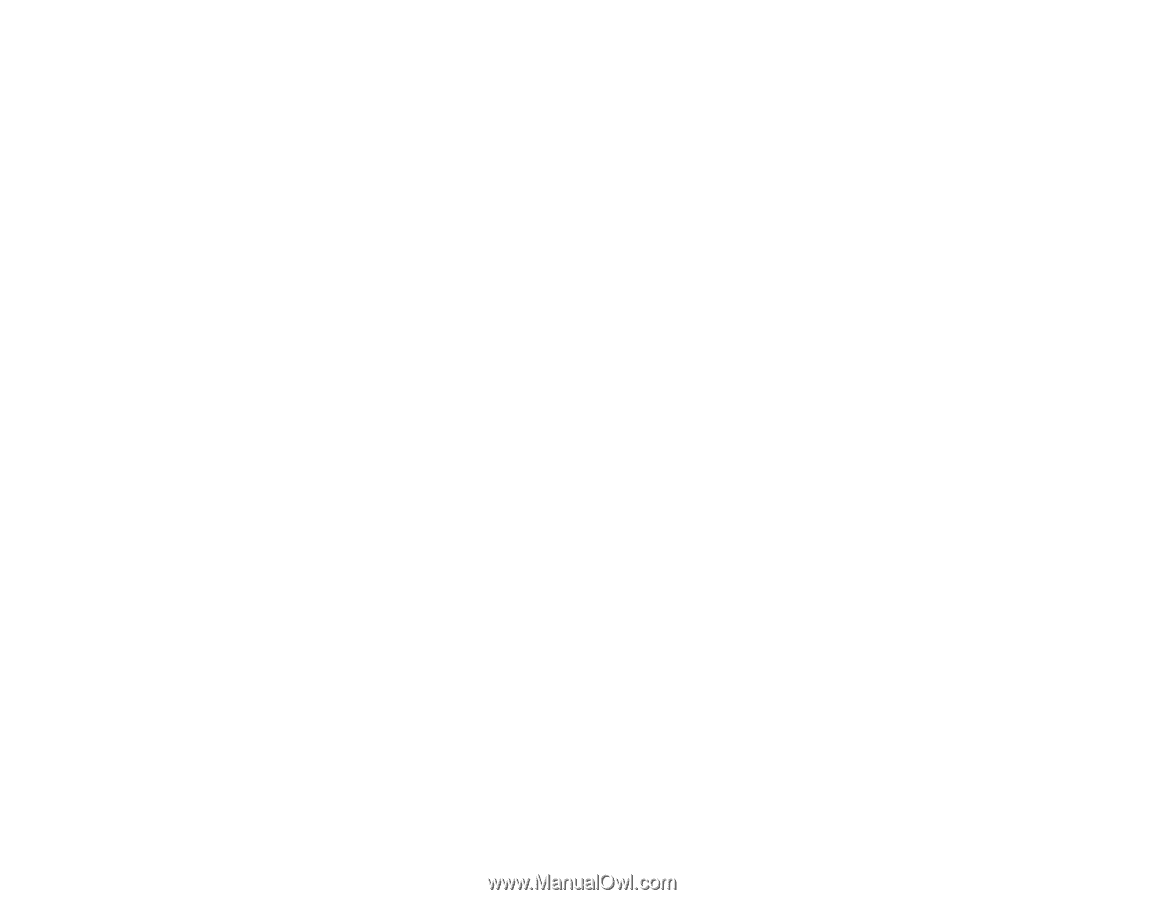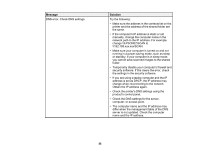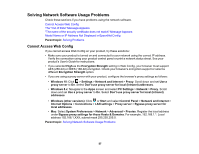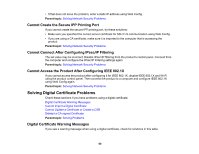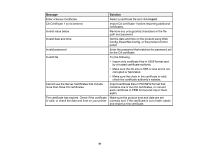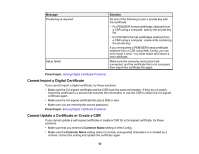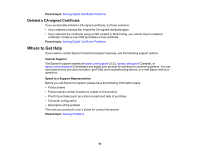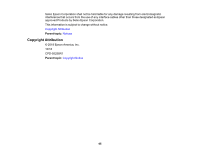Epson WorkForce Pro WF-C5710 Administrator Guide - Page 60
Cannot Create the Secure IPP Printing Port, Cannot Connect After Configuring IPsec/IP Filtering
 |
View all Epson WorkForce Pro WF-C5710 manuals
Add to My Manuals
Save this manual to your list of manuals |
Page 60 highlights
• If that does not solve the problem, enter a static IP address using Web Config. Parent topic: Solving Network Security Problems Cannot Create the Secure IPP Printing Port If you cannot create the secure IPP printing port, try these solutions: • Make sure you specified the correct server certificate for SSL/TLS communication using Web Config. • If you are using a CA certificate, make sure it is imported to the computer that is accessing the product. Parent topic: Solving Network Security Problems Cannot Connect After Configuring IPsec/IP Filtering The set value may be incorrect. Disable IPsec/IP filtering from the product's control panel. Connect from the computer and configure the IPsec/IP Filtering settings again. Parent topic: Solving Network Security Problems Cannot Access the Product After Configuring IEEE 802.1X If you cannot access the product after configuring it for IEEE 802.1X, disable IEEE 802.1X and Wi-Fi using the product control panel. Then connect the product to a computer and configure IEEE 802.1X using Web Config again. Parent topic: Solving Network Security Problems Solving Digital Certificate Problems Check these sections if you have problems using a digital certificate. Digital Certificate Warning Messages Cannot Import a Digital Certificate Cannot Update a Certificate or Create a CSR Deleted a CA-signed Certificate Parent topic: Solving Problems Digital Certificate Warning Messages If you see a warning message when using a digital certificate, check for solutions in this table. 60