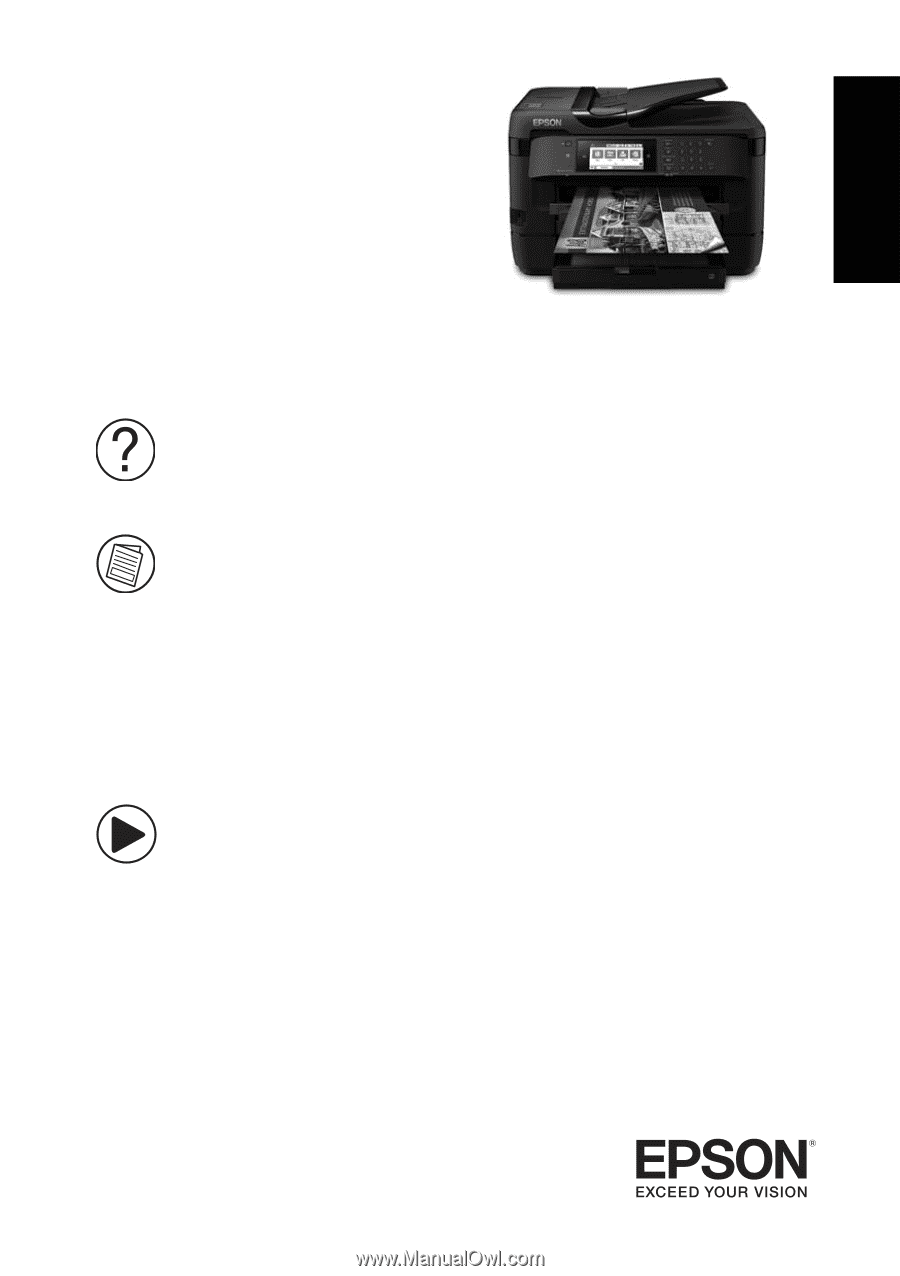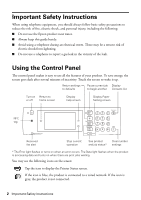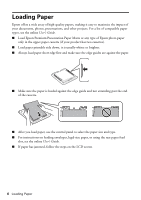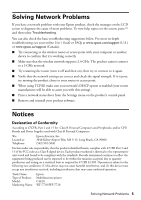Epson WorkForce WF-7710 Quick Guide and Warranty - Page 1
Epson WorkForce WF-7710 Manual
 |
View all Epson WorkForce WF-7710 manuals
Add to My Manuals
Save this manual to your list of manuals |
Page 1 highlights
English WF-7710/WF-7720 Series Quick Guide This guide includes basic information about your product and troubleshooting tips. See the resources below for additional information. Support Visit www.epson.com/support (U.S.) or www.epson.ca/support (Canada) and search for your product to download drivers, view manuals, see FAQs, view videos, or e-mail Epson. User's Guide See the online User's Guide for detailed information on using your product, including these features: • Connect wirelessly from your smartphone, tablet, or computer. Print documents and photos from across the room or around the world with Epson ConnectTM, Apple, AndroidTM, and GoogleTM printing services. • Easily set up networking-Wi-Fi, Wi-Fi Direct®, and Ethernet. Use NFC to set up a Wi-Fi Direct connection for walk-up printing. • Reuse presets for your favorite copy, scan, and fax settings. • Copy, scan, and fax double-sided directly from the control panel. Videos View support videos using the links below. WF-7710 Series: www.epson.com/support/wf7710videos www.epson.ca/support/wf7710videos WF-7720 Series: www.epson.com/support/wf7720videos www.epson.ca/support/wf7720videos