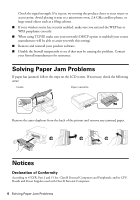Epson XP-520 Quick Guide and Warranty
Epson XP-520 Manual
 |
View all Epson XP-520 manuals
Add to My Manuals
Save this manual to your list of manuals |
Epson XP-520 manual content summary:
- Epson XP-520 | Quick Guide and Warranty - Page 1
-Wi-Fi and Wi-Fi Direct. • Print photos from a memory card. • Copy and scan directly from the control panel. Support Visit epson.com/support (U.S.) or epson.ca/support (Canada) where you can download drivers, view manuals, see FAQs, or e-mail Epson support. Wireless Videos View easy-to-follow videos - Epson XP-520 | Quick Guide and Warranty - Page 2
your documents, photos, presentations, and other projects. For a list of compatible paper and instructions on loading envelopes or legal-size paper, see the online User's Guide. To load paper, follow these steps: 1. Raise the control panel and open the front cover. If the output tray is open, close - Epson XP-520 | Quick Guide and Warranty - Page 3
the LCD screen to diagnose the cause of most problems. You can also check the basic troubleshooting suggestions below. For more in-depth troubleshooting, see your online User's Guide or FAQs at epson.com/support (U.S.) or epson.ca/support (Canada). ■ Try connecting to the wireless router or access - Epson XP-520 | Quick Guide and Warranty - Page 4
manufacturer for assistance. Solving Paper Jam Problems If paper has jammed, follow the steps on the LCD screen. If necessary, check the following areas: Inside Paper cassette Remove the auto-duplexer from the back of the printer and remove any jammed paper. Notices Declaration of Conformity - Epson XP-520 | Quick Guide and Warranty - Page 5
cover any color change or fading of prints or reimbursement of materials or services required for reprinting. This warranty does not cover damage to the Epson product caused by parts or supplies not manufactured, distributed or certified by Epson. This warranty does not cover ink cartridges or third - Epson XP-520 | Quick Guide and Warranty - Page 6
lightning, improper electrical current, software problems, interaction with non-Epson products, or service other than by an Epson Authorized Servicer. If a claimed defect cannot the U.S.) failure to strictly comply with Seiko Epson Corporation's operating and maintenance instructions. 6 Notices - Epson XP-520 | Quick Guide and Warranty - Page 7
Corporation, this product also includes open source software. Refer to OSS.pdf on the Epson support site for a list of open source software and software license terms applied to this printer. Responsible Use of Copyrighted Materials Epson encourages each user to be responsible and respectful of the - Epson XP-520 | Quick Guide and Warranty - Page 8
8 Notices - Epson XP-520 | Quick Guide and Warranty - Page 9
à un réseau Wi-Fi et Wi-Fi Direct. • Imprimez des photos depuis une carte mémoire. • Copiez et numérisez directement depuis le panneau de commande. Soutien Visitez le site Web epson.com/support (É.-U.) ou epson.ca/support (Canada) pour télécharger des pilotes, consulter des manuels et des FAQ - Epson XP-520 | Quick Guide and Warranty - Page 10
permettant de maximiser l'impact de vos documents, vos photos, vos présentations et autres projets. Pour obtenir une liste des papiers compatibles et des instructions sur le chargement des enveloppes ou du papier de format légal, consultez le Guide de l'utilisateur en ligne. Pour charger du papier - Epson XP-520 | Quick Guide and Warranty - Page 11
pannage de base ci-dessous. Pour obtenir des informations de dépannage plus détaillées, consultez le Guide de l'utilisateur en ligne ou accédez à la FAQ à l'adresse epson.com/support (É.-U.) ou epson.ca/support (Canada) (site Web présenté en anglais seulement). Résolution des problèmes de réseau 11 - Epson XP-520 | Quick Guide and Warranty - Page 12
de bourrage papier Si le papier est coincé, suivez les étapes affichées à l'écran ACL. Au besoin, vérifiez les zones suivantes : Intérieur Bac papier 12 Résolution des problèmes de bourrage papier - Epson XP-520 | Quick Guide and Warranty - Page 13
remédier aux problèmes : Si, durant la période de garantie, l'imprimante Epson s'avère défectueuse, veuillez communiquer avec Epson ConnectionMS au 905 709-3839 (Canada) ou 562 276-4382 (É.-U.) pour obtenir des instructions concernant les réparations sous garantie et une autorisation de retour de la - Epson XP-520 | Quick Guide and Warranty - Page 14
et devez défrayer les coûts d'expédition vers et depuis le centre de service autorisé Epson. Lorsqu'une intervention au titre de la garantie nécessite l'échange du produit ou d'une pièce, l'élément remplacé devient propriété d'Epson. Le produit ou la pièce de remplacement pourra être neuf ou remis - Epson XP-520 | Quick Guide and Warranty - Page 15
près de vous, visitez notre site Web à l'adresse epson.ca. Pour obtenir les coordonnées du centre de service après-vente Epson le plus près de votre domicile, visitez le site Web à l'adresse epson.ca/support. Ou encore, écrivez-nous à l'adresse : Epson America, Inc., P.O. Box 93012, Long Beach, CA - Epson XP-520 | Quick Guide and Warranty - Page 16
Connect est une marque de commerce et EPSON Exceed Your Vision est un logotype déposé de Seiko Epson Corporation. Small-in-One est une marque déposée et Epson Connection est une marque de service d'Epson America, Inc. Avis général : Les autres noms de produit figurant dans le présent document ne
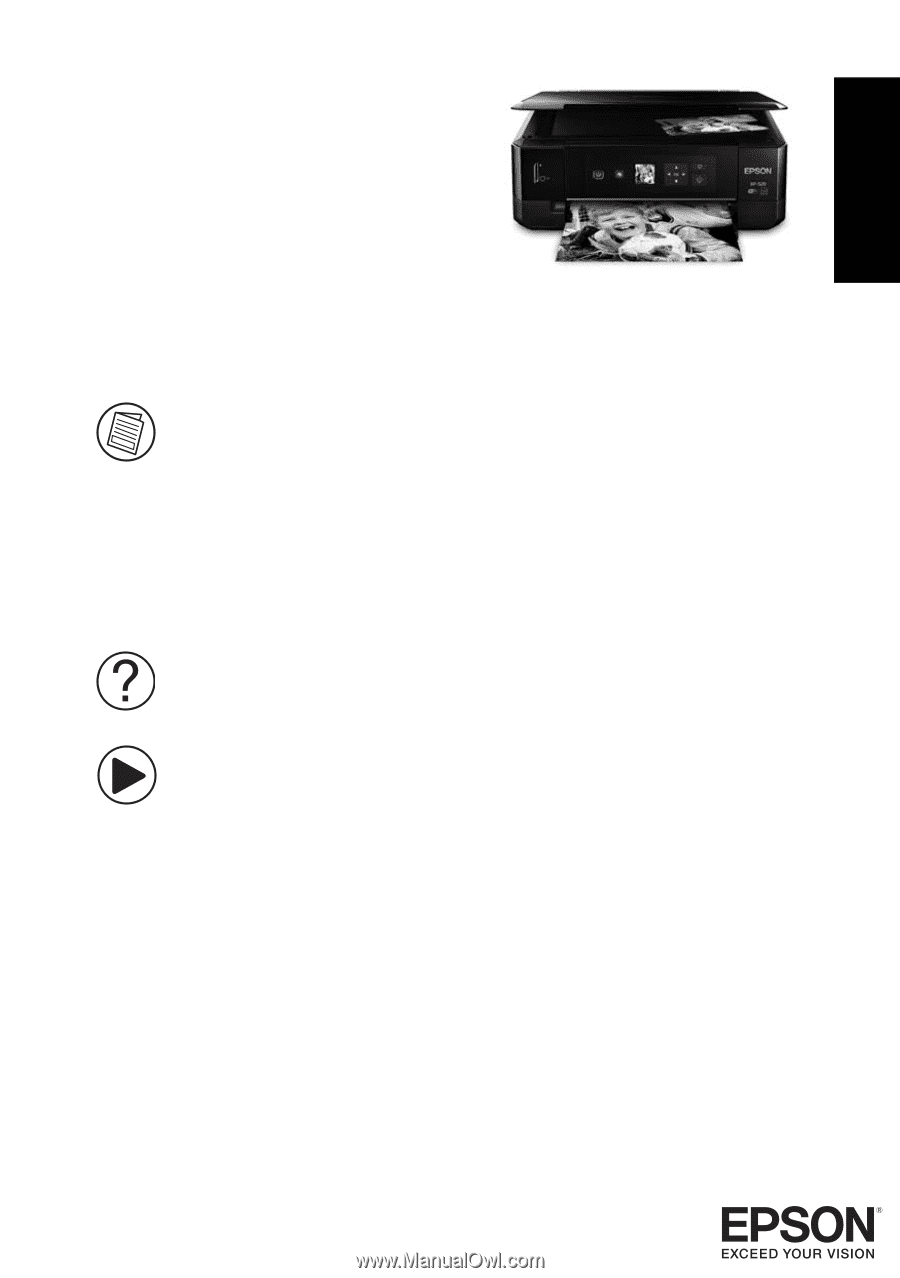
XP-520
Small-in-One
®
Printer
Quick Guide
This guide includes basic information about your product and troubleshooting tips. See
the resources below for additional information.
User’s Guide
See the online
User’s Guide
for detailed information on using your product, including
these features:
•
Connect wirelessly from your smartphone, tablet, or computer. Print documents
and photos from across the room or around the world with Epson Connect
TM
and
Google Cloud Print
TM
.
•
Easily set up networking—Wi-Fi and Wi-Fi Direct.
•
Print photos from a memory card.
•
Copy and scan directly from the control panel.
Support
Visit
epson.com/support
(U.S.) or
epson.ca/support
(Canada) where you can
download drivers, view manuals, see FAQs, or e-mail Epson support.
Wireless Videos
View easy-to-follow videos on connecting the printer to your network. Visit
epson.com/support/wireless
(U.S.) or
epson.ca/support/wireless
(Canada) to
view the videos.
English