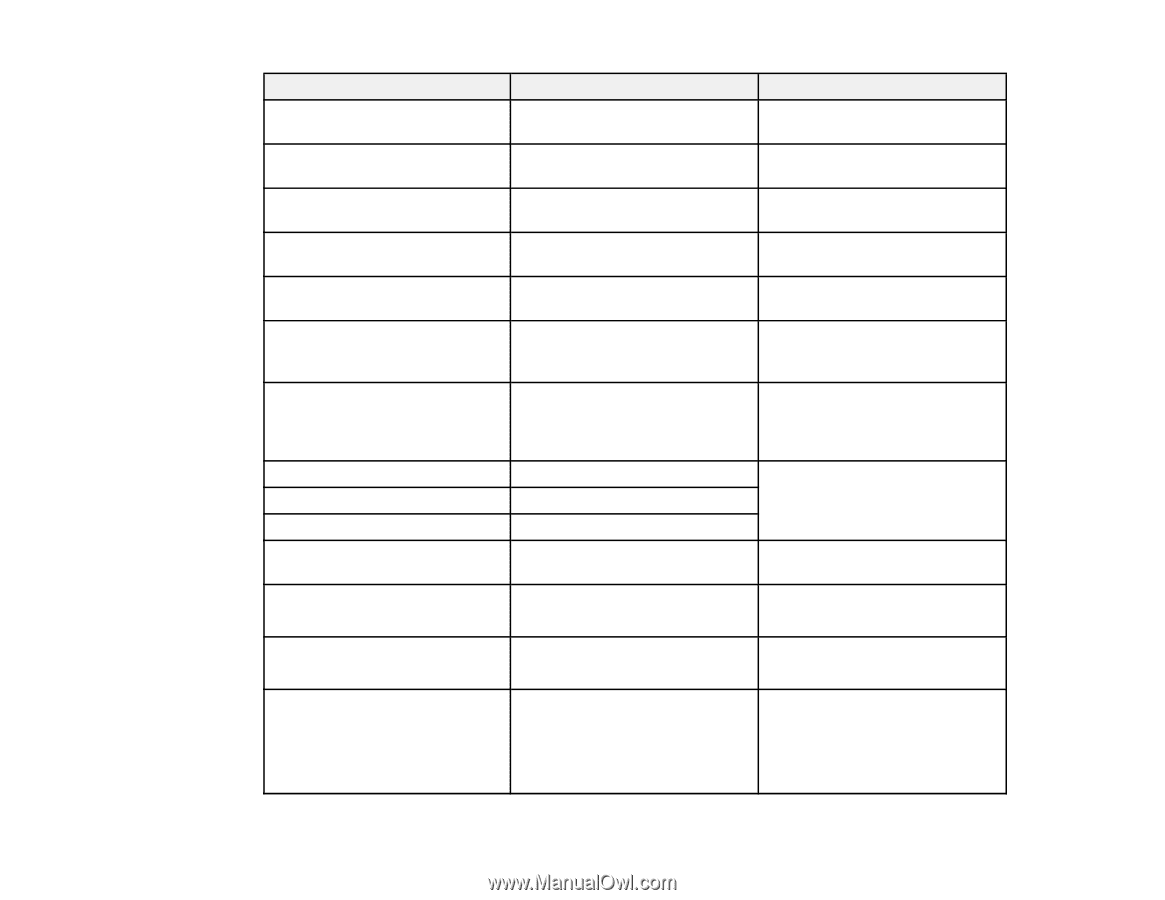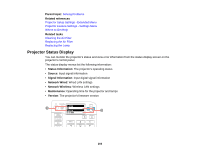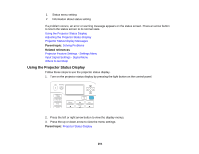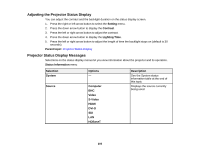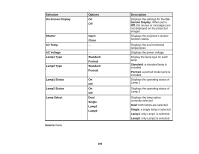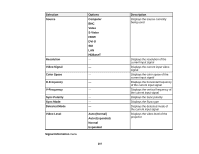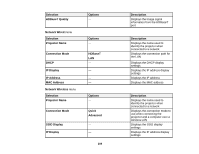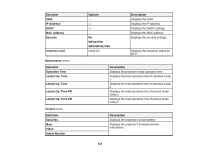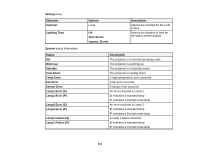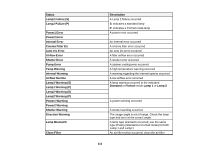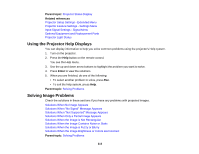Epson Z10005UNL User Manual - Page 208
AVI Info VIC, Signal Mode
 |
View all Epson Z10005UNL manuals
Add to My Manuals
Save this manual to your list of manuals |
Page 208 highlights
Selection 5V Detect TMDS Clock TMDS H-Frequency TMDS V-Frequency DetChg 5CFHMP123 Stable Time HDCP Status HDCP Ri HDCP AKSV HDCP An AVI Info VIC AVI InfoChecksum Signal Mode Pixel Encoding Options - - - - - - Non-HDCP Passed Failed - - - - OK NG HDMI DVI RGB YUV4:4:4 YUV4:2:2 YUV4:2:0 208 Description Displays the detection results of 5V signals Displays the TMDS frequency of the current input signal Displays the horizontal frequency of the current input signal Displays the vertical frequency of the current input signal Displays the factors of signal changes Displays the amount of operating time since the input source was determined Displays the HDCP status Display information about each HDCP type Displays the VIC information (AVI) of the current input signal Displays the checksum result for AVI Displays the signal mode Displays the color space information (AVI) of the current input signal