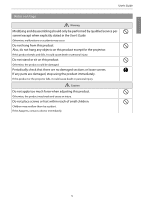Epson Z10005UNL Users Guide ELPMB44 Installation Frame - Page 11
Adjusting the Installation Angle
 |
View all Epson Z10005UNL manuals
Add to My Manuals
Save this manual to your list of manuals |
Page 11 highlights
User's Guide Adjusting the Installation Angle You can adjust the projector's angle using the three adjustment dials and the feet. Tilt the projector, or rotate horizontally to adjust the position of the projected image. Adjustable Range for the Adjustment Dial Adjustable Range for the Feet Tilt adjustment Horizontal adjustment Vertical adjustment c Make sure that the installation angle is within the specified range. See the User's Guide supplied with the projector for information on the angle of tilt. 10

User's Guide
10
Adjusting the Installation Angle
You can adjust the projector's angle using the three adjustment dials and the feet.
Tilt the projector, or rotate horizontally to adjust the position of the projected image.
Adjustable Range for the Adjustment Dial
Adjustable Range for the Feet
Tilt adjustment
Horizontal ad-
justment
Vertical adjust-
ment
c
Make sure that the installation angle is within the specified range. See the
User's Guide
supplied with
the projector for information on the angle of tilt.