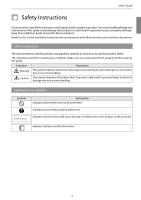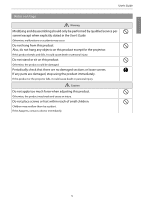Epson Z10005UNL Users Guide ELPMB44 Installation Frame - Page 9
Attaching to the Projector, b
 |
View all Epson Z10005UNL manuals
Add to My Manuals
Save this manual to your list of manuals |
Page 9 highlights
User's Guide Attaching to the Projector Attention • Do not remove screws for parts that are not specified in this guide. • Make sure the screws to secure the projector to this product, as well as the metal fittings to connect the top and bottom frames are secured. a Attach the top frame to the projector. Align the bolt holes on the top frame with the ceiling mount fixing points (four points). Use a commercially available hexagon wrench to tighten the M6 x 30 mm bolts (with washers/spring washers) supplied, and then secure the frame. b Attach the top frame to the bottom frame. Align the Top Frame with the Bottom Frame, and rotate the metal fittings (four points) to secure them in place. 8

User's Guide
8
Attaching to the Projector
Attention
•
Do not remove screws for parts that are not specified in this guide.
•
Make sure the screws to secure the projector to this product, as well as the metal fittings to connect the top
and bottom frames are secured.
a
Attach the top frame to the projector.
Align the bolt holes on the top frame with the ceiling mount fixing points (four points).
Use a commercially available hexagon wrench to tighten the M6 x 30 mm bolts (with washers/spring
washers) supplied, and then secure the frame.
b
Attach the top frame to the bottom frame.
Align the Top Frame with the Bottom Frame, and rotate the metal fittings (four points) to secure them
in place.