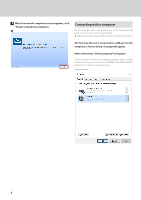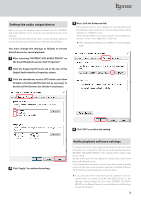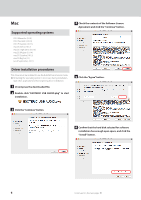Esoteric D-05X Installation guide for the ASIO USB DRIVER - Page 6
Mac, Supported operating systems, Driver installation procedures
 |
View all Esoteric D-05X manuals
Add to My Manuals
Save this manual to your list of manuals |
Page 6 highlights
Mac Supported operating systems OS X Mavericks (10.9) OS X Yosemite (10.10) OS X El Capitan (10.11) macOS Sierra (10.12) macOS High Sierra (10.13) macOS Mojave (10.14) macOS Catalina (10.15) macOS Big Sur (11) (as of September, 2021) 4 Check the contents of the Software License Agreement and click the "Continue" button. Driver installation procedures This driver must be installed to use the Bulk Pet transmission mode. oo Restarting the operating system is necessary during installation. Quit other applications before beginning driver installation. 1 Uncompress the downloaded file. 2 Double-click "ESOTERIC USB AUDIO.pkg" to start installation. 5 Click the "Agree" button. 3 Click the "Continue" button. 6 Confirm that the hard disk selected for software installation has enough open space, and click the "Install" button. 6 Continued on the next page e