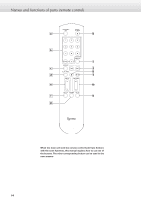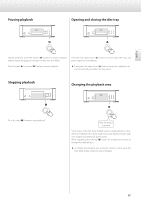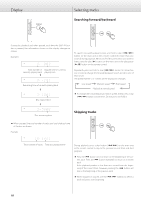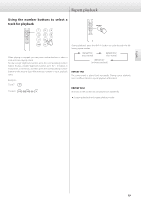Esoteric K-01X Owners Manual EN FR SP - Page 19
Repeat playback, Using the number buttons to select a, track for playback
 |
View all Esoteric K-01X manuals
Add to My Manuals
Save this manual to your list of manuals |
Page 19 highlights
English Repeat playback Using the number buttons to select a track for playback When playing or stopped, you can press number buttons to select a track and start playing it back. To play a single-digit track number, press the corresponding number button. To play a double-digit track number, press the +10 button as many times as necessary, and then press the corresponding number button for the second digit. After the track number is input, playback starts. Examples: Track 7: Track 23: During playback, press the REPEAT button to cycle through the following repeat modes. REPEAT TRK (track repeat) REPEAT DISC (disc repeat) REPEAT OFF (ordinary playback) REPEAT TRK The current track is played back repeatedly. During repeat playback, select a different track to repeat playback of that track. REPEAT DISC All tracks on the current disc are played back repeatedly. oo Stopping playback ends repeat playback mode. 19