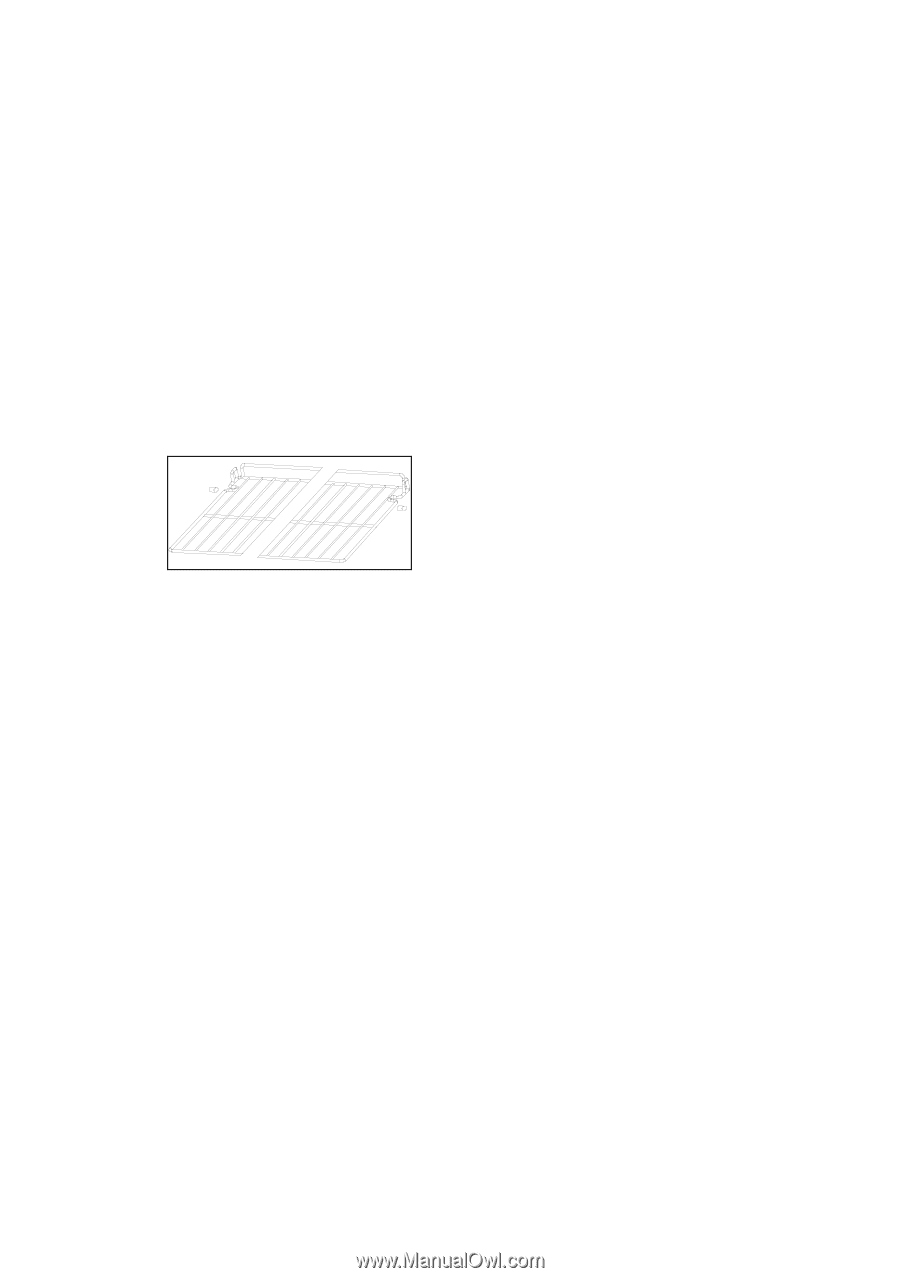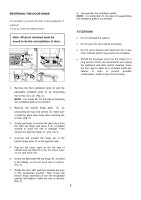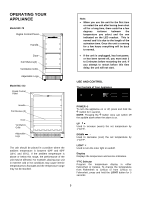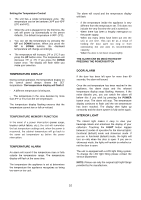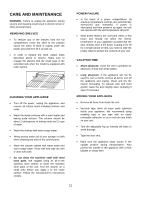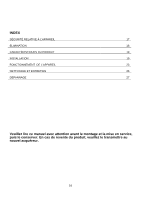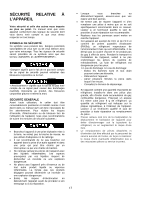Fagor 24 Inch Beverage Center User's Manual - Page 12
Care And Maintenance
 |
View all Fagor 24 Inch Beverage Center manuals
Add to My Manuals
Save this manual to your list of manuals |
Page 12 highlights
CARE AND MAINTENANCE WARNING: Failure to unplug the appliance during service and cleaning could result in electric shock or other personal injury. REMOVING SHELVES • To remove any of the shelves from the rail compartment, move the shelf to the position where the notch of shelf is exactly under the plastic post and then lift it up and out. • In order to replace the shelf, repeat steps described above in reverse. Make sure to engage the shelves with the small pegs of the extended rails when the model is equipped with roller system. CLEANING YOUR APPLIANCE • Turn off the power, unplug the appliance, and remove all interior items including shelves and racks. • Wash the inside surfaces with a warm water and baking soda solution. The solution should be about 2 tablespoons of baking soda and 2 cups of water. • Wash the shelves with warm soapy water. • Wring excess water out of your sponge or cloth when cleaning any area of the control panel. • Wash the outside cabinet with warm water and warm soapy water. Rinse well and wipe dry with a clean soft cloth. • Do not clean the stainless steel with steel wool pads. We suggest using an all-in-one stainless steel cleaner to clean the stainless steel parts of the unit. Test the cleaner on a small area before you apply it to the entire surface. Follow the manufacturer's instructions closely. POWER FAILURE • In the event of a power outage/failure, all previous temperature settings are automatically memorized and reinstated. If power is interrupted and then powered up again, the unit will operate with the last temperature set-point. • Most power failures are corrected within a few hours and should not affect the interior temperature of your appliance provided that the door remains shut. If the power is going to be off for a longer period of time, you need to take the proper steps to protect the contents of your unit. VACATION TIME • Short absences: Leave the unit in operation for absences of less than three weeks. • Long absences: If the appliance will not be used for over a month, remove all items, turn off the appliance and unplug. Clean and dry the interior thoroughly. To prevent odor and mold growth, leave the door slightly open, propping it open if necessary. MOVING YOUR APPLIANCE • Remove all items from inside the unit. • Securely tape down all loose parts (shelves) inside your appliance. We recommend using masking tape or any tape with an easily removable adhesive so as to not ruin any finish on your unit. • Turn the adjustable leg up towards the base to avoid damage. • Tape the door shut. • Make sure the appliance stays secure in the upright position during transportation. Also protect the outside of the appliance with a thick blanket or similar item. 12