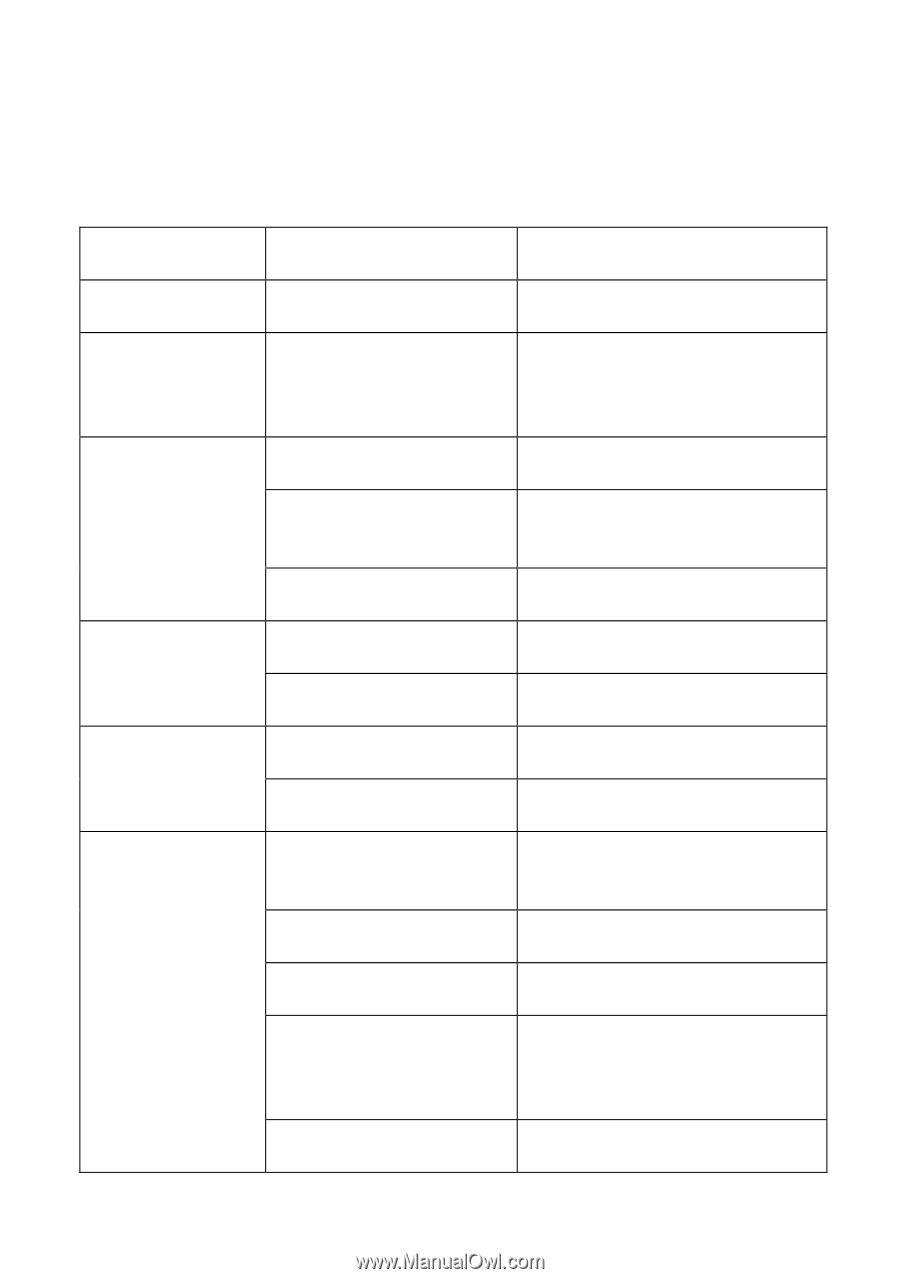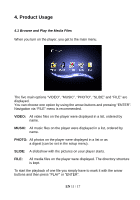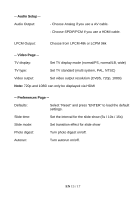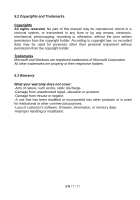Fantec MM-CH26US Manual - Page 17
Appendix
 |
View all Fantec MM-CH26US manuals
Add to My Manuals
Save this manual to your list of manuals |
Page 17 highlights
5. Appendix 5.1 FAQ Please read the following guide before you contact our service. Symptom Possible reasons Resolutions No power Power on, but unit doesn't work properly. No picture No volume Playing pictures rolling up, poor quality pictures Remote control doesn't work. Power cable not plugged in Restart player Unit not connected properly Unit video output not comply with display equipment Display input is not set as receive unit signal Volume display 0 (TV or player) Audio cable not connected effectively Reset up TV format such NTSC, PAL. Picture quality is bad Battery with no energy or not enough energy Battery not installed properly. Remote control not point at remote sensor Too long distance or too big angle Remote control route malfunction Look, if the DC power cable is connected correctly Plug in power supply and press "Power" button on front panel or "Power" button on remote control Connect Player as descript in this manual Press "HDMI/AV" key on remote control Select proper video input format, usually is video or AV Adjust volume Connect audio cable effectively Power off first, select correct TV or display format. Take pictures with better quality Install new batteries, ensure using same size of batteries: AAA, 1,5V Install batteries correct Point remote control on remote sensor Keep distance within 6m from the front panel remote sensor; Lower angle to sensor Remove obstacle EN 16 / 17