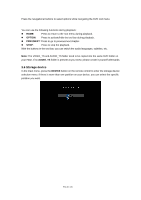Fantec P2300 Manual - Page 17
Functions
 |
View all Fantec P2300 manuals
Add to My Manuals
Save this manual to your list of manuals |
Page 17 highlights
3. Functions 3.1 Main Interface The main interface contains: PHOTO, MUSIC, MOVIE, BROWSER, DEVICE and SETUP. 3.2 Photo Playback Enter the Photo menu, to display the supported image files and folders. Please go to SETUP / Slide Modes to select your preferred display. The player supports JPG / JPEG files. Select an image file to open the file. You can change the slideshow setting in Setup. You can use the following functions during playback: z Direction Button: Press UP/DOWN/LEFT/RIGHT button to change the view (Rotate, Flip Vertical or Horizontal). z ZOOM: Press this button to activate the zoom mode. z REPEAT: Select to choose between TRACK, FOLDER and ALL. z SLIDE: Press this button to activate the slideshow mode with background music. z STOP: Press this button to stop the playback and return to the photo menu. z OPTION: Press this button to open tool bar. EN 17 / 28