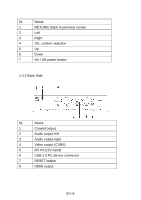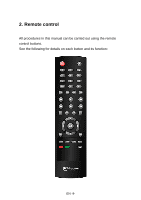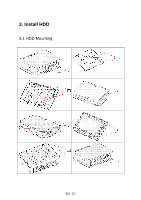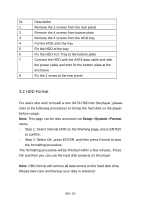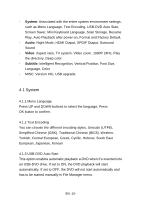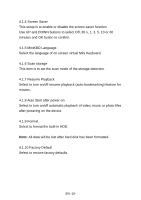Fantec RayPlay U2 Manual - Page 14
HDD Format
 |
View all Fantec RayPlay U2 manuals
Add to My Manuals
Save this manual to your list of manuals |
Page 14 highlights
Nr. Description 1 Remove the 2 screws from the rear panel 2 Remove the 4 screws from bottom plate 3 Remove the 4 screws from the HDD tray 4 Put the HDD onto the tray 5 Fix the HDD at the tray 6 Fix the HDD incl. Tray to the bottom plate 7 Connect the HDD with the SATA data cable and with the power cable and then fix the bottom plate at the enclosure 8 Fix the 2 screw at the rear panel 3.2 HDD Format For users who wish to install a new SATA HDD into the player, please refer to the following procedures to format the hard disk on the player before usage. Note: This page can be also accessed via Setup->System->Format menu. - Step 1: Select Internal HDD on the Warning page, press ENTER to confirm. - Step 2: Select OK, press ENTER, and then press Format to start the formatting procedure. The formatting procedure will be finished within a few minutes. Press OK and then you can use the hard disk properly on the player. Note: HDD format will remove all data stored on the hard disk drive. Please take care and backup your data in advance! EN -13-