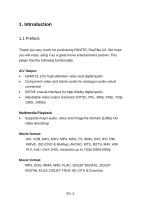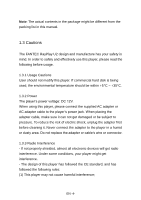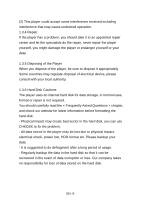Fantec RayPlay U2 Manual - Page 2
Contents - firmware
 |
View all Fantec RayPlay U2 manuals
Add to My Manuals
Save this manual to your list of manuals |
Page 2 highlights
Contents 1. Introduction 2 1.1 Preface 2 1.2 Packing List 3 1.3 Cautions 4 1.4 About the Player 7 2. Remote control 9 3. Install HDD 12 3.1 HDD Mounting 12 3.2 HDD Format 13 4. Setup 14 4.1 System 15 4.2 Audio 17 4.3 Video 18 4.4 MISC 20 5. Main Menu 20 5.1 File manager 20 5.2 History 23 5.3 Movie 24 5.4 Music 25 5.5 Photo 26 6. Using the Auto Start function 28 6.1. Set the Auto Start folders 28 7. Upgrading the Firmware 28 8. Appendixes 29 8.1 Specifications 29 8.2 Frequently Asked Questions 31 8.3 Copyrights and Trademarks 32 8.4 Warranty 33 EN -1-

EN -1-
Contents
1. Introduction
.....................................................................................
2
1.1 Preface
......................................................................................
2
1.2 Packing List
...............................................................................
3
1.3 Cautions
....................................................................................
4
1.4 About the Player
........................................................................
7
2. Remote control
...............................................................................
9
3. Install HDD
....................................................................................
12
3.1 HDD Mounting
........................................................................
12
3.2 HDD Format
............................................................................
13
4. Setup
.............................................................................................
14
4.1 System
....................................................................................
15
4.2 Audio
.......................................................................................
17
4.3 Video
.......................................................................................
18
4.4 MISC
.......................................................................................
20
5. Main Menu
....................................................................................
20
5.1 File manager
...........................................................................
20
5.2 History
.....................................................................................
23
5.3 Movie
......................................................................................
24
5.4 Music
.......................................................................................
25
5.5 Photo
.......................................................................................
26
6. Using the Auto Start function
........................................................
28
6.1. Set the Auto Start folders
.......................................................
28
7. Upgrading the Firmware
...............................................................
28
8. Appendixes
...................................................................................
29
8.1 Specifications
..........................................................................
29
8.2 Frequently Asked Questions
...................................................
31
8.3 Copyrights and Trademarks
....................................................
32
8.4 Warranty
..................................................................................
33