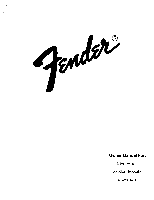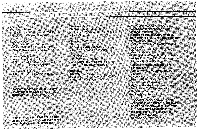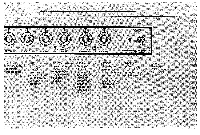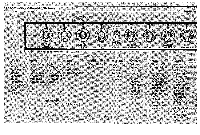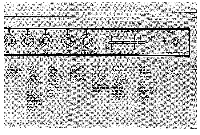Fender Showman Owner Manual - Page 5
Fender, London, Reverb, Showman
 |
View all Fender Showman manuals
Add to My Manuals
Save this manual to your list of manuals |
Page 5 highlights
Fender London Reverb, Showman Showman 212 only. 9 L 9 PULL BRIGHT • VOLUME CH. 1 TREBLE cz, PULL BOOST MID ok 41 11,I cb 9 L BASS INPUT 1a 2 CO ASSIGN O 9 L PUSH CH. SEL. • VOLUME CH. 2 Ark) GAIN 9 L. PULL BRIGHT MASTER 0 TREBLE VOLUME Volume setting from zero to full power. PullFor-Bright odds - brilliance" to the upper frequencies (Channel 1 only). TREBLE Provides high frequency equalization. Pull-For-Mid boosts the midrange frequencies. MID (Showman 2-12 only) Provides mid frequency equalization with Pull-ForBoost. BASS Provides desired amount of bass response. • Indicates FUNCTION LED INDICATOR. INPUT Connection for instrument. EQ ASSIGN Selects desired channel for Graphic Equalizer function. VOLUME Volume setting from zero to full power. A touch of the Volume control provides the Push-ForChannelSelect function. GAIN -- MASTER Operates in Level control conjunction for overall with the output of volume Channel 2. control and For maximum affects the "clean" sensitivity and sound, set preamp Master at 10 distortion and Gain at threshhold. 1. Adjust Each setting channel allows a volume to different desired level. lead-type Pull-For-Bright overdriven adds sound. "brilliance" to the upper frequencies (Channel 2 only).