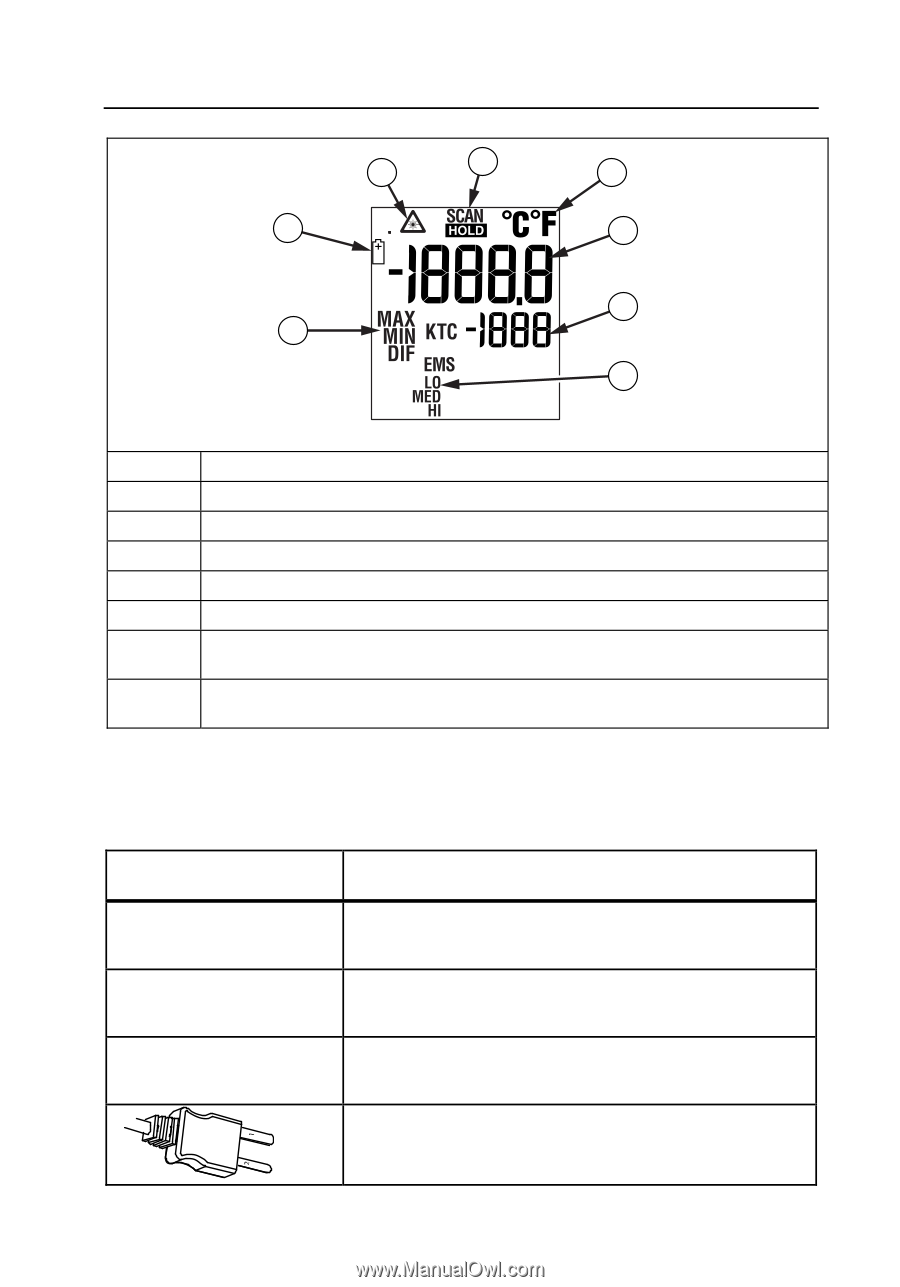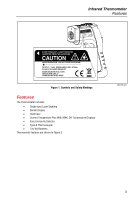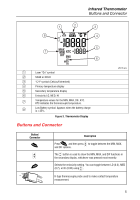Fluke 561 FE 561 Users Manual - Page 13
Buttons and Connector - infrared and contact thermometer
 |
View all Fluke 561 manuals
Add to My Manuals
Save this manual to your list of manuals |
Page 13 highlights
1 8 Infrared Thermometer Buttons and Connector 2 3 4 5 7 6 A Laser "On" symbol B SCAN or HOLD C °C/°F symbol (Celsius/Fahrenheit) D Primary temperature display E Secondary temperature display F Emissivity LO, MED, HI G Temperature values for the MIN, MAX, DIF, KTC. KTC indicates the thermocouple temperature. H Low Battery symbol. Appears when the battery charge is < 25%. Figure 3. Thermometer Display Buttons and Connector efh01f.eps Button/ Connector C A D Description C A Press and then press to toggle between the MIN, MAX, and DIF options. A The button is used to show the MIN, MAX, and DIF functions in the secondary display, whichever was pressed most recently. Selects the emissivity setting. You can toggle between LO (0.3), MED A (0.7), or HI (0.95) using . K-type thermocouple probe used to make contact temperature measurement. 5